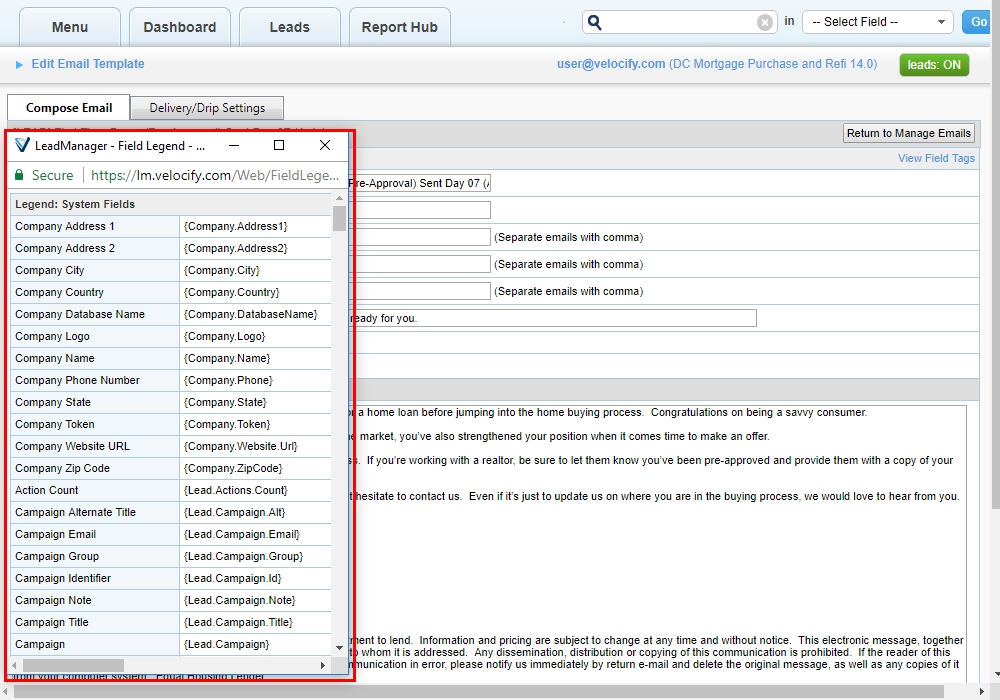Emails: Using Field Tags
TOPICS COVERED IN THIS ARTICLE
- What are field tags?
- How are field tags used?
- How do I know what field tags to use?
ENVIRONMENT
LeadManager
DETAILS
What are field tags?
Field tags are placeholders that reference specific fields of information within a lead record.
Field tags look like this: {First Name} or {Day Phone}
They text value is typically an exact Velocify field name. It is always contained inside curly brackets {}.
How are field tags used?
The most common use of field tags is in Velocify emails. When the email is sent, the field tags are replaced by the value associated with it from within a lead. For example: {First Name} becomes "John" if the lead record has "John" in the field "First Name".
Below is an example of how field tags look in Velocify when editing an email template (left column), and how they look to the email recipient (right column).
The field tags reference or 'pull in' values from the lead record.
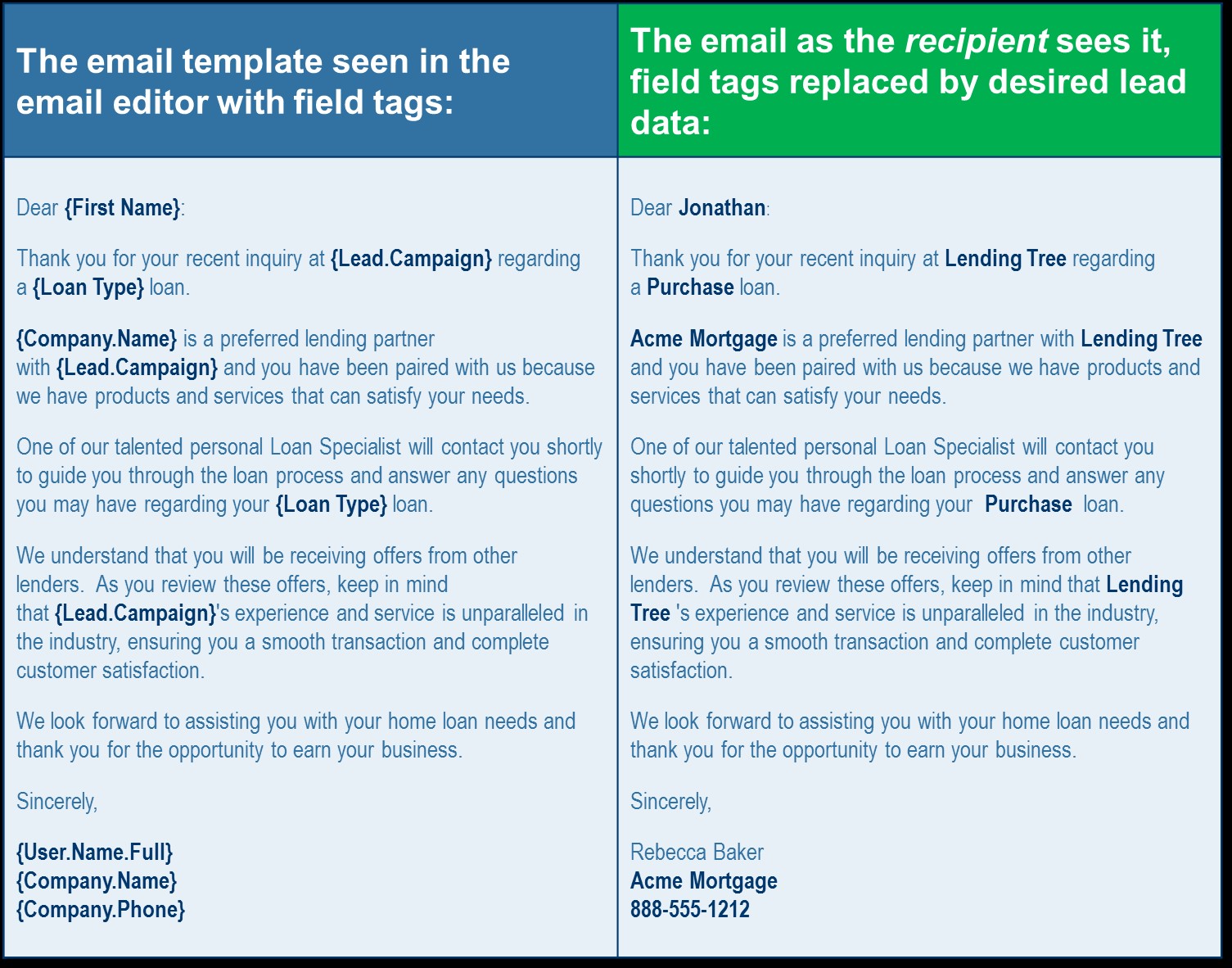
Note: In the above example field tags and associated data are in bold, but that they would NOT appear bold be in the system or in the email.
How do I know what field tags to use?
A Field Tag Legend lists all available fields, and their corresponding field tags. This is available in the upper right hand corner on the View Field Tags link.
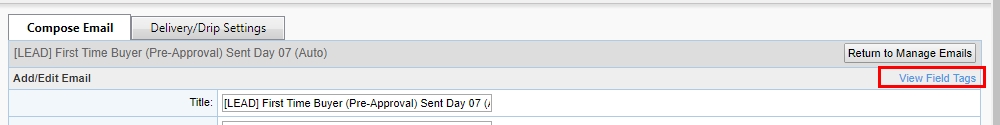
The Field Tag Legend will then appear in a separate window.