Standard Reports: Dashboard Performance Metrics
TOPICS COVERED IN THIS ARTICLE
- Tabs
- By Campaigns Tab
- By Groups Tab
- By Users Tab
ENVIRONMENT
LeadManager
DETAILS
Use the Performance Metrics Report to see Performance Metrics data for leads by Campaign, Group, and User.
Access the Menu page by clicking on your name in the upper right of the header.
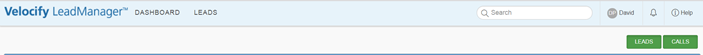
Click View All Items.
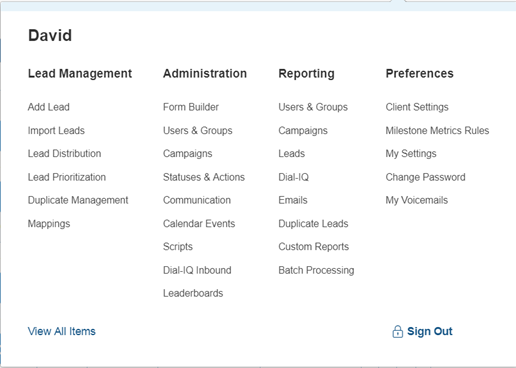
Under Reporting / Users & Groups, click Performance Metrics Report.
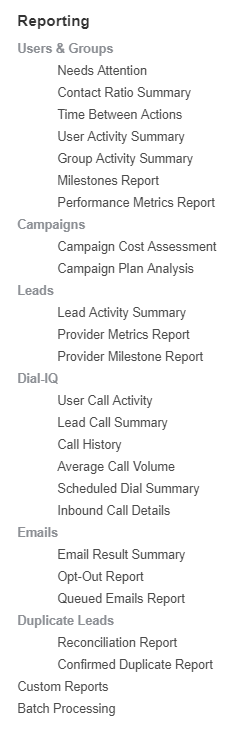
The Performance Metrics Report has three tabs: Campaigns, Groups, and Users.
- Use the By Campaigns tab to filter leads by campaign and date range
- Use the By Groups tab to filter leads by campaign, group, and date range
- Use the By Users tab to filter leads by campaign, group, user, and date range
Based on which tab is selected there are different filtering options, allowing you to select subsets of leads based on the campaign they are associated with, the user they are assigned to and the group that the user they are assigned to is in.
By Campaigns
In this example, the report filters have been set to return Performance Metrics data on leads:
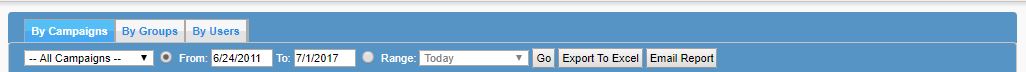
- From all campaigns
- Added to LeadManager between the dates 6/24/2011 and 7/1/2011
The Performance Metrics data displayed in these report results pertain only to leads added to LeadManager within that date range.
Report Results

- Campaign – This tab of this report displays milestone data for leads, by campaign. This column displays the campaign name
- Unique Leads with Actions – Unique leads with actions displays the total number of leads returned from the selected filters that have had at least one action taken on them.
- Actions Taken –This column displays the total number of actions taken on the leads returned from the selected filters.
- Contact Attempts – This column displays the total number of contact attempts made on the leads returned from the selected filters.
- Contacts Made – This column displays the total number of contacts made on the leads returned from the selected filters.
- Unique Leads Contacted – The number of unique leads contacted is the total number of leads returned from the selected filters that reached the contacted milestone.
- Unique Leads Qualified – Unique leads qualified is the total number of leads that reached the qualified milestone.
- Unique Leads Converted – Unique leads converted is the total number of leads that reached the converted milestone.
By Groups
In this example, the report filters have been has been run to return performance metrics data on leads:

- From all campaigns
- Assigned to the group called Team 1
- Between the dates 6/24/2011 and 7/1/2011
The performance metrics data displayed in these report results pertain only to leads assigned to users in the group named Team 1 within that date range.
Report Results
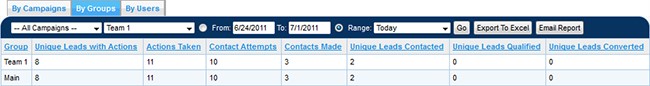
- Group – This tab of this report displays performance metrics data for leads, by group. This column displays the group name
- Unique Leads with Actions – Unique leads with actions displays the total number of leads returned from the selected filters that have had at least one action taken on them.
- Actions Taken – This column displays the total number of actions taken on the leads returned from the selected filters.
- Contact Attempts - This column displays the total number of contact attempts made on the leads returned from the selected filters.
- Contacts Made - This column displays the total number of contacts made on the leads returned from the selected filters.
- Unique Leads Contacted - The number of unique leads contacted is the total number of leads returned from the selected filters that reached the contacted milestone.
- Unique Leads Qualified - Unique leads qualified is the total number of leads that reached the qualified milestone.
- Unique Leads Converted - Unique leads converted is the total number of leads that reached the converted milestone.
By Users
In this example, the report filters have been has been run to return performance metrics data on leads:
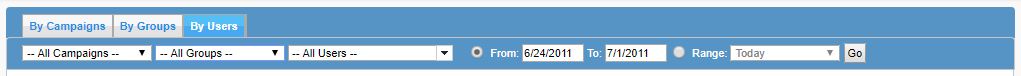
- From all campaigns
- Assigned to any Group
- Assigned to All Users in the selected Groups
- Assigned to the selected users between the dates 6/24/2011 and 7/1/2011
The performance metrics data displayed in these report results pertain only to leads assigned to any users in any group within that date range.
Report Results
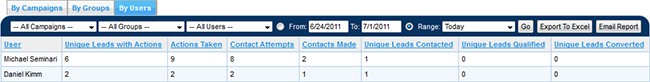
- Group – This tab of this report displays performance metrics data for leads, by user. This column displays the user name
- Unique Leads with Actions – Unique leads with actions displays the total number of leads returned from the selected filters that have had at least one action taken on them.
- Actions Taken – This column displays the total number of actions taken on the leads returned from the selected filters.
- Contact Attempts - This column displays the total number of contact attempts made on the leads returned from the selected filters.
- Contacts Made - This column displays the total number of contacts made on the leads returned from the selected filters.
- Unique Leads Contacted - The number of unique leads contacted is the total number of leads returned from the selected filters that reached the contacted milestone.
- Unique Leads Qualified - Unique leads qualified is the total number of leads that reached the qualified milestone.
- Unique Leads Converted - Unique leads converted is the total number of leads that reached the converted milestone.