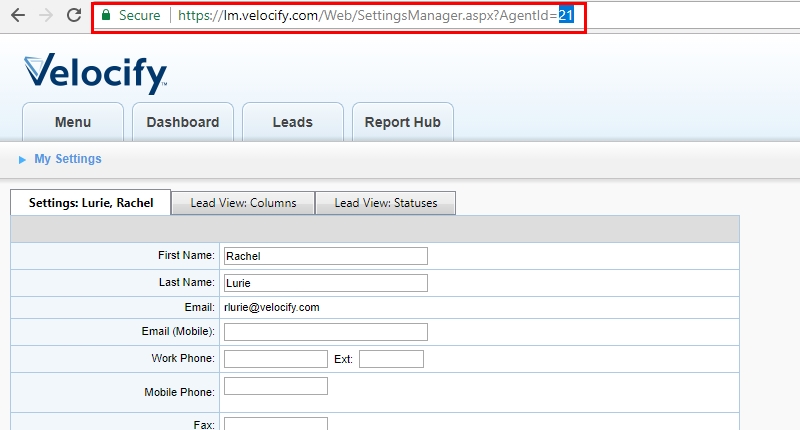Manage Users: Locating A User's Agent ID
TOPICS COVERED IN THIS ARTICLE
- Find an Agent ID associated with a User
- Find a User associated with an Agent ID
ENVIRONMENT
LeadManager
STEP BY STEP INSTRUCTIONS
Find An Agent Id Associated With A User:
For example, you may need to find the Agent ID for “John Doe".
Access the Menu page by clicking your name in the upper right of the header.
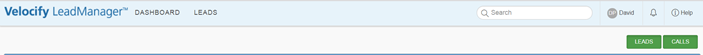
Under Administration, click Users & Groups.
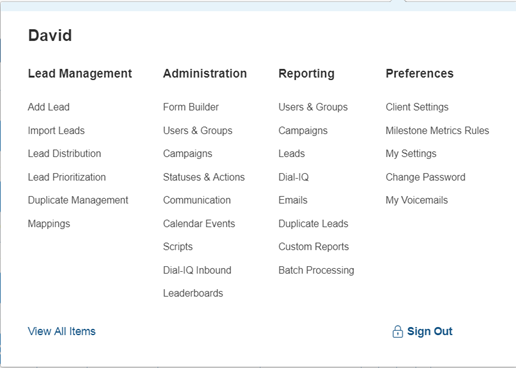
On the row of the user’s name, click Options>Settings.
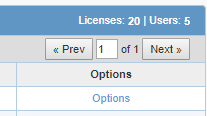
A new page will load, and the user's agent ID will display as a number at the end of the webpage URL.
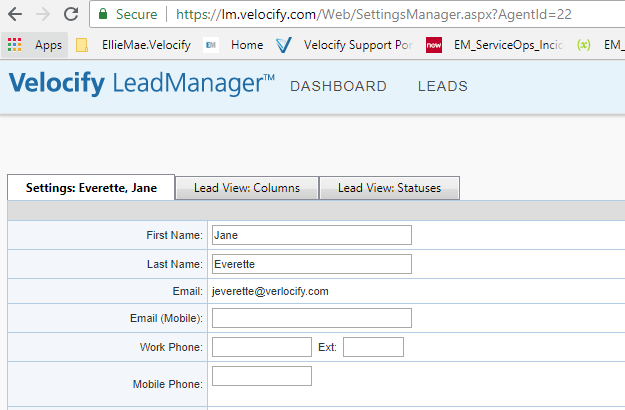
Find A User Associated With An Agent Id:
You may need to know what user is associated with Agent ID 100.
Access the Menu page by clicking your name in the upper right of the header.
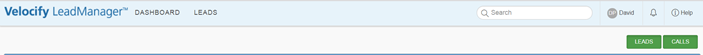
Under Administration, click Users & Groups.
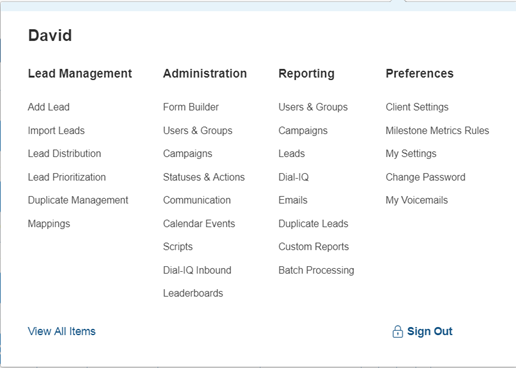
On the row of the user’s name, click Options>Settings.
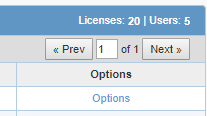
A new page will load, and the user's agent ID will display as a number at the end of the webpage URL.
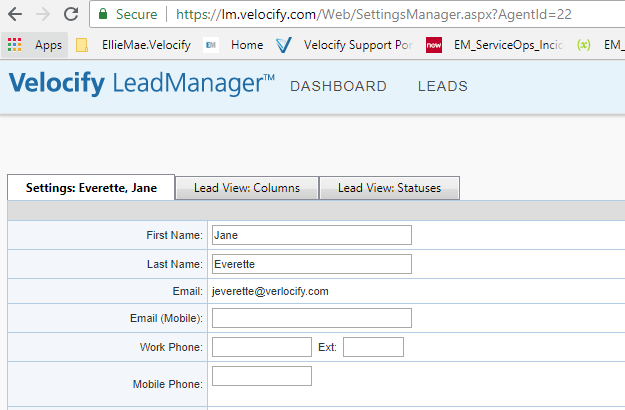
Replace the "AgentID=" value in the existing URL with “100” and press 'Enter' on your keyboard to reload the web page.
The User Settings page that appears is the user who has Agent ID = 100.