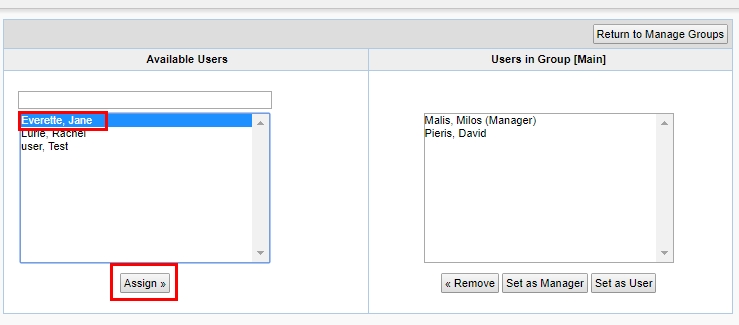Manage Groups: Adding a User to a Group
TOPICS COVERED IN THIS ARTICLE
- Adding a user to a group
ENVIRONMENT
LeadManager – Advanced Edition only
STEP BY STEP INSTRUCTIONS
The Manage Groups page provides an easy way for you to organize your users into groups. These groups can be organized based on their branch location, role in Velocify, or position in your company. Adding or removing users from a group is a quick process.
To add users to a group take the following steps:
Access the Menu page by clicking your name in the upper right of the header.
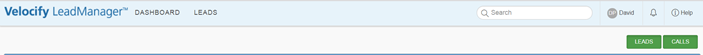
Under Administration, click Users & Groups.
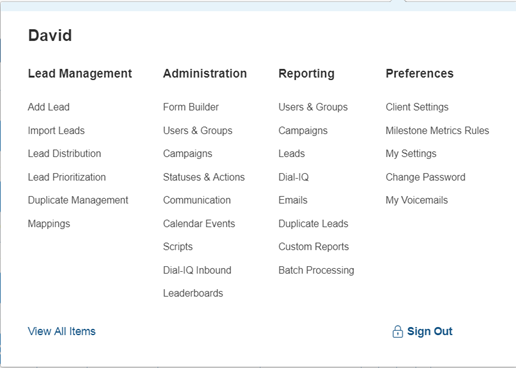
Click the Users link to the right of the group to which you want to add the user.
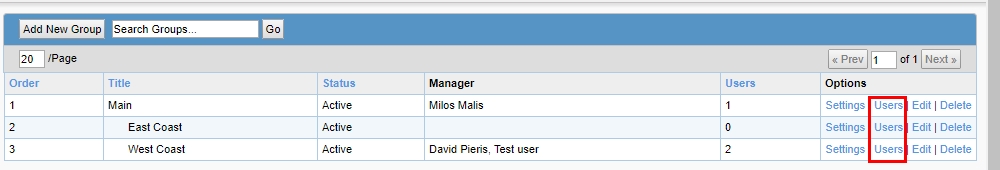
In the Available Users pane, select each user name that should be assigned to the group, then click the Assign button.