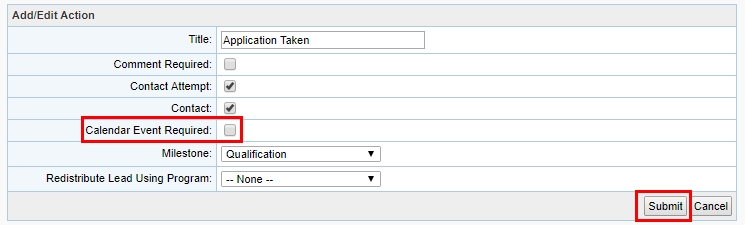Statuses And Actions: Creating Required Calendar Events
TOPICS COVERED IN THIS ARTICLE
- Required Calendar Events for Actions
ENVIRONMENT
LeadManager – Advanced Edition only
STEP BY STEP INSTRUTIONS
Required Calendar Events for Actions
Taking actions and setting Calendar Events are commonly done in tandem when working leads in Velocify LeadManager™. In customizing your workflow it is now possible in LeadManager to configure an action to require that a Calendar Event be scheduled. This can streamline workflow by:
- Helping prevent leads from falling through the cracks as a result of a users forgetting to schedule Calendar Events
- Dynamically adding the Add Calendar Event form to the View Logs/Take Action dialog when an action that requires a Calendar Event is selected Administrator
To configure an existing action to require a Calendar Event (Administrator task):
- Access the Menu page by clicking on your name in the upper right of the header.
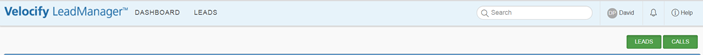
- Under Administration, click Statuses & Actions.
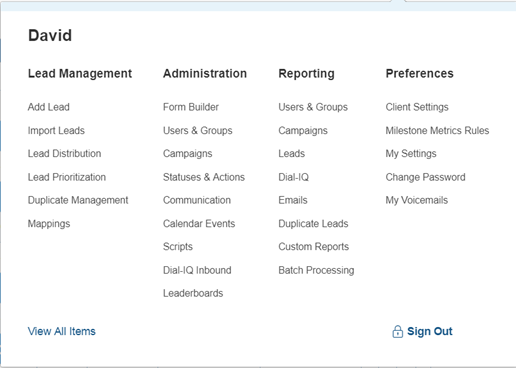
- Click Manage Actions.
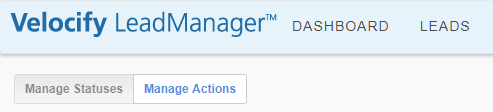
- Find the action where the required calendar event will be added.
- Note the action list is alphabetical.
- Click Edit to go to the Add/Edit Action page.
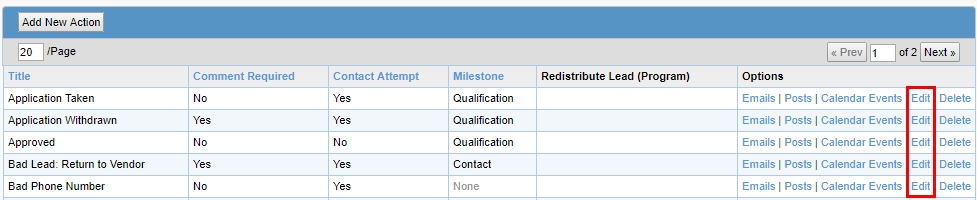
- Select the Calendar Event Required check box.
- Click Submit to apply the change.