Dial-IQ: Standard Voicemail Message
TOPICS COVERED IN THIS ARTICLE:
Dial-IQ Standard Voicemail Message
ENVIRONMENT:
Dial-IQ
DETAILS:
Dial-IQ has a call message record function which allows you to create a pre-recorded standard voice mail message that you can leave on any call placed using Dial-IQ.
To record your standard voice mail message please follow these steps:
First, access the Menu page by clicking your name in the upper right of the header.
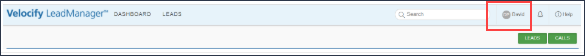
Under Preferences, click My Voicemails.
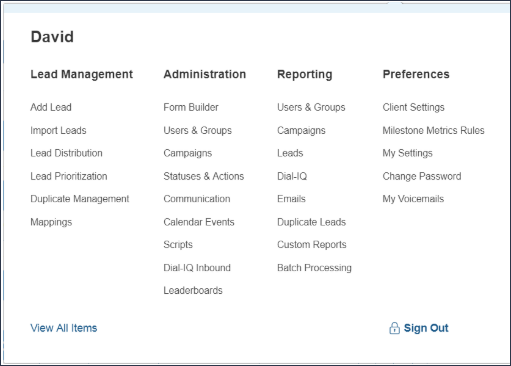
Click the Add Voicemail button.

Add a Label.
Select the corresponding Voicemail Type, and then click Submit.
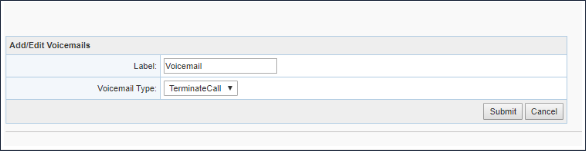
Next, an audio file can be uploaded or use the Record option to create a new voicemail.
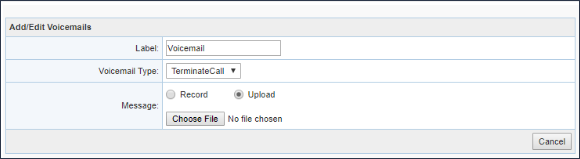
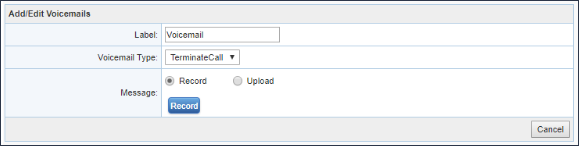
When using Record, your phone will ring to record the voicemail into the system.
Follow the prompts to record your standard voicemail message.
Make sure the user has a Dial-IQ phone number in their profile or this option will not apply.
This is not an outgoing message that leads will hear when they call you. This is a message that you will leave on a leads voicemail when you have called them and the call has gone to the leads voicemail.
Using the Leave Message Feature on the Dial IQ window:
Using the Leave Message feature is easy. Whenever you are on a call that was initiated by Dial-IQ, and you get the leads voicemail, wait for the beep and click the Leave Message button.