Dial-IQ: Lead Call Summary
TOPICS COVERED IN THIS ARTICLE:
Lead Call Summary Report
ENVIRONMENT:
Dial-IQ
DETAILS:
The Lead Call Summary Report reveals information about the calls that are being made to leads. Use this report to:
-
Track calls made to individual leads
-
View details of each call made to a lead
First, access the Menu page by clicking your name in the upper right of the header.
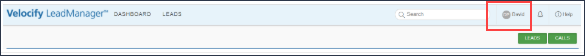
Under Reporting, click Dial-IQ.
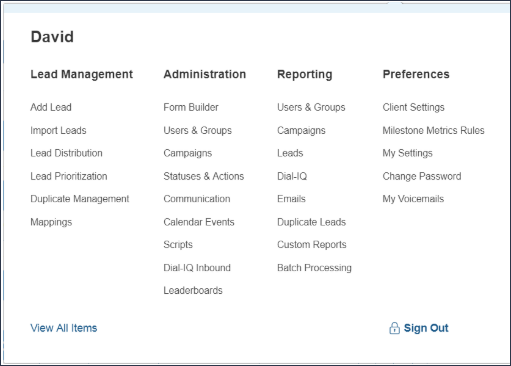
Click Lead Call Summary.
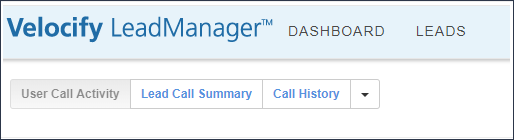
The report can be run with the default settings. The report will return the Lead Call Summary for:
-
All Campaigns
-
All Groups
-
All Users
-
All Statuses
-
From the last seven days
The date range of the results will be automatically populated in the From: and To: fields, with today’s date being in the To: field and the From: field containing the date seven days ago.
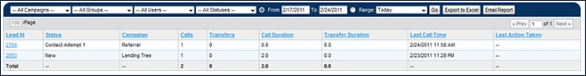
Set the Groups and Users filters as desired to see Lead Call Summary data from specific campaigns and statuses, or for groups or individuals.
To change the range of dates you can click inside the To: and From: fields to change the dates, or click the Range: radio button and select a date range from the drop-down.
The data returned by this report is as follows:
-
Lead Id-The value in this column is the Lead Id. The value in this column is an active link. Clicking the Lead ID link will display the Call Activity Summary for the selected lead. This report displays the details of each call.
-
In the example image below, clicking on the “2764” row of the Lead ID column displayed details of all those calls in the Call Activity Summary report below.
-
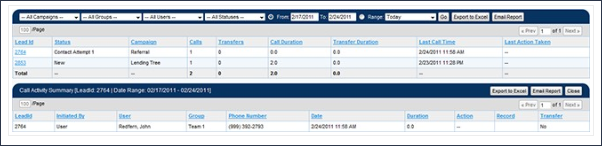
-
Status- The value in this column is the current status of the lead
-
Campaign- The value in this column is the campaign that the lead belongs to
-
Calls- This column indicates the total number of calls made during the selected date range, irrespective of whether they were connected or not connected
-
Transfers- This column indicates the total number of transfers received during the selected date range, irrespective of whether they were connected or not connected
-
Call Duration- The value in this column is the total number of minutes the user spent on calls placed using Dial-IQ
-
Transfer Duration- The value in this column is the average length of transferred calls received by this user
-
Last Call Time- The value in this column is the date and time of the last Dial-IQ call placed to this lead
-
Last Action Taken- This column displays the last action taken on the lead
These numbers do not include Shotgun Connect attempts. Call duration is reported to the tenth of a minute