Dial-IQ: Reports: Average Call Volume
TOPICS COVERED IN THIS ARTICLE:
Average Call Volume Report
ENVIRONMENT:
Dial-IQ
DETAILS:
The goal of the Average Call Volume report is to provide an hour-by-hour, day-by-day view of the average number of Velocify Dial-IQ™ calls. This applies to all Dial-IQ calls whether they are initiated by Dial-IQ or by the User.
The purpose of this report is to provide greater insights into the actual calls made via Dial-IQ for a selected date range – the report can also show hourly and daily averages to help administrators and managers better understand peak days and hours of outbound call volumes.
First, access the Menu page by clicking your name in the upper right of the header.
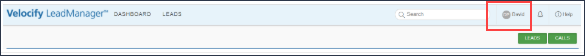
Under Reporting, click Dial-IQ.
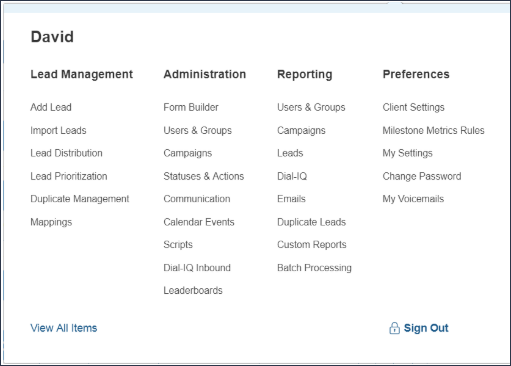
Click the drop-down arrow and select Average Call Volume.
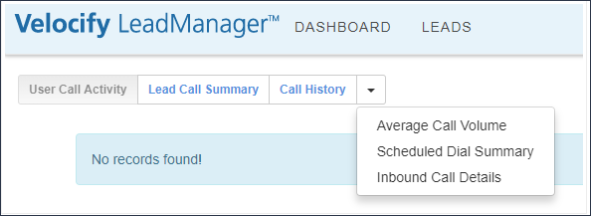
Set the filters and date range and run the report.
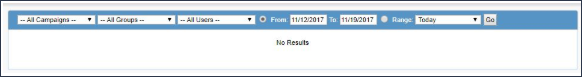
See Report Results.
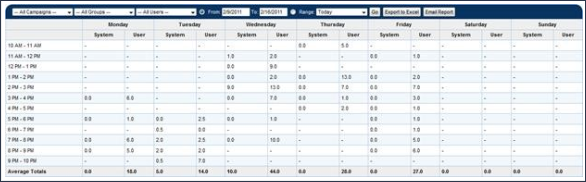
-
Each Day has its own column and is divided into two sub columns: System and User.
-
The System sub column contains the average number of Dial-IQ calls that were initiated by Dial-IQ, i.e., Shotgun Connect, and Scheduled Dial. Also included in this number are Demand Connect calls and calls placed when a user dials a lead from a New Lead Notification In both of the latter two cases, the lead is assigned to a user via a distribution program immediately preceding the call. So even though the user initiates the call by clicking a button, these are still considered system calls.
-
The User sub column contains the average number of Dial-IQ calls that were initiated by the User, i.e., Click-to-Dial, Intelli-Dial, and Speed Dial.
- Down the left side of the table are hour long blocks of time. The block of time will only appear if calls were made during that hour. So if no calls were made between 1:00PM and 2:00PM on any day in the selected date range, there will not be a row for that time block. Conversely, if calls are being made around the clock, the report will have 24 rows.
Here is an example of how to read the report:
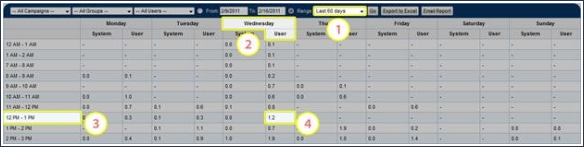
-
1- In the last 60 Days
-
2 - Dial-IQ calls Initiated by Users on Wednesdays
-
3 - Between 12:00PM and 1:00PM
-
4 - Averaged out to 1.2
Note that the default date range is “Last 7 Days.” If the selected date range of report is seven days or less, then the number will not be an average. It will be an actual call total.
Run the report with a maximum of 7 day date range to see total calls instead of average calls.
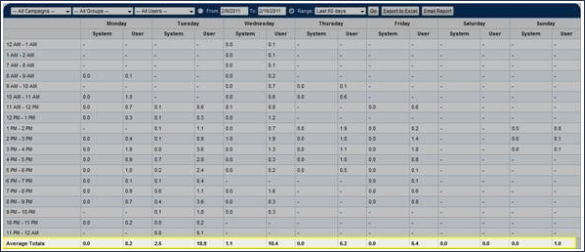
Average Totals is the bottom row of the report. This gives daily averages of Dial-IQ calls initiated by the user and by the system.
The numbers produced by this report are based on calls placed by Dial-IQ; Irrespective of whether or not the call was completed. The numbers do not, however, include Shotgun Connect contact attempts.
Call duration is reported to the tenth of a minute