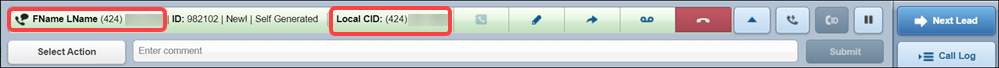Dial-IQ: Local Presence
TOPICS COVERED IN THIS ARTICLE
- What Is Local Presence?
- How to Access Local Presence Setup?
- How Does Local Presence Integrate With Other Caller ID Features?
- How Do I Know What Number I am Presenting to the Lead?
ENVIRONMENT
Dial-IQ
DETAILS
What is Local Presence?
Local Presence enables you to display a Caller ID representing an area code related to your lead's geographic location. When leads call back the local number displayed on their caller id, the calls are automatically routed to the lead's owner in Velocify, providing a seamless experience to the lead.
How to Access Local Presence Setup
Log in as a Velocify administrator and from the Preferences menu, click Client Settings.
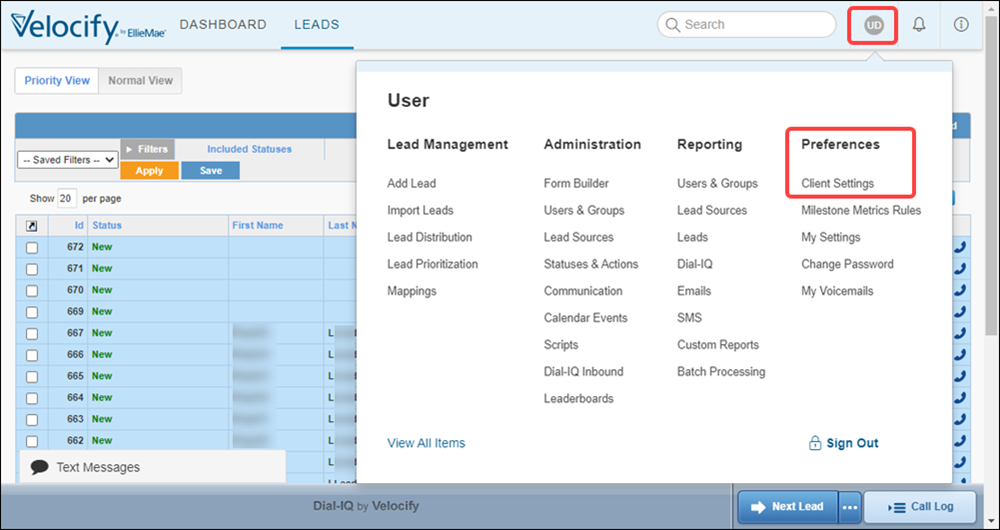
Click the Call Settings: Client tab.
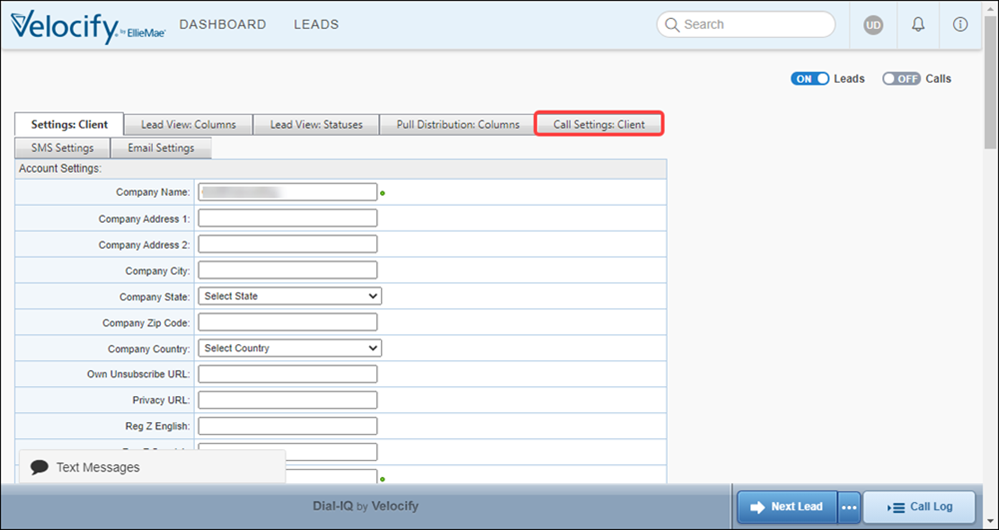
In the Dialer Account Settings panel, go to the Local Caller ID panel and select the On and Enable agents to select which Caller ID to use options.
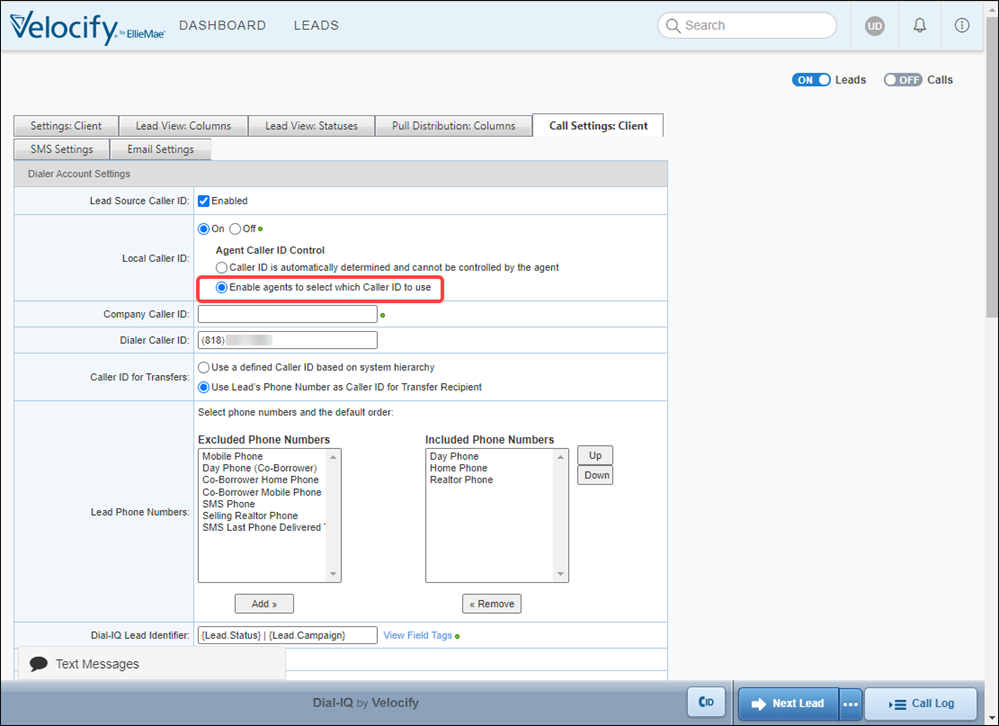
How Does Local Presence Integrate with Other Caller ID Features?
When Local Presence is enabled, you can choose between the following Caller IDs within the Dialer display if Enable agents to select which Caller ID to use in Client Settings is activated.
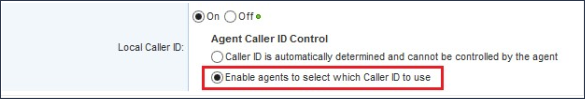
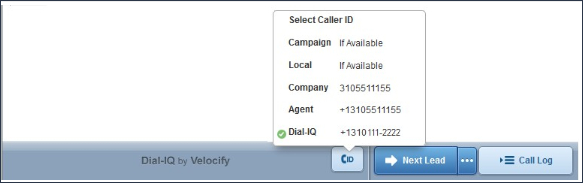
-
Campaign
-
Local Caller ID
-
Company Caller ID
-
Agent Caller ID
-
Dial-IQ Phone
How Do I Know What Number I am Presenting to the Lead?
When Local Presence is in use by an agent, the number presented to the lead as the local Caller ID is displayed in the Dialer.