Dial-IQ: Dialer Caller ID
TOPICS COVERED IN THIS ARTICLE:
- Where To Find Dialer Caller ID Settings
- What Is Dialer Caller ID
- Why Use Dialer Caller ID
ENVIRONMENT:
Dial-IQ
DETAILS:
Where to Find Dialer Caller ID Settings:
First, access the Menu page by clicking your name in the upper right of the header.
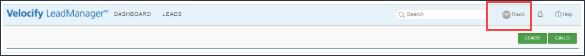
Under Preferences, click on Client Settings.
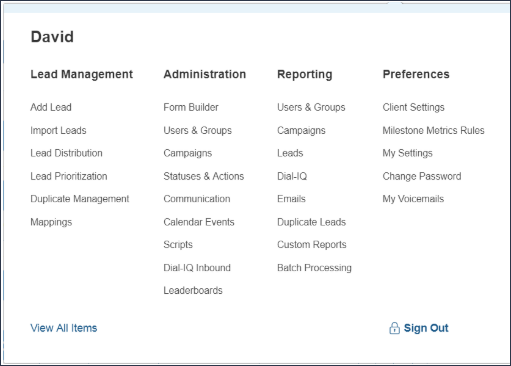
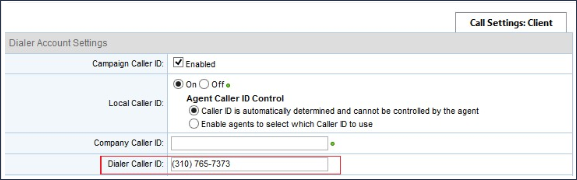
What is Dialer Caller ID:
The Dialer Caller ID feature can be used in conjunction with Dial-IQ by companies that wish to assign a Caller ID to Dial-IQ. This Caller ID will be displayed to the agent when establishing a connection from Dial-IQ to the agent.
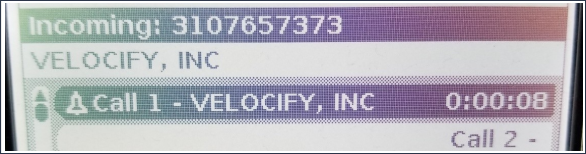
Why Use Dialer Caller ID:
Using this feature easily identifies to the agent that Dial-IQ is attempting to contact them during click-to-dial, Shotgun Connect and Scheduled Call usage.
Additionally, for companies whose agents utilize mobile phones, this feature can be used to ensure that all mobile carriers can accept Dial-IQ calls.
The Dialer will utilize the following hierarchy of Caller IDs when establishing a connection to an agent:
-
Dialer Caller ID
-
Company Override ID
-
Company Caller ID
-
Dial-IQ Phone