Dial-IQ: Call Campaign Caller ID
TOPICS COVERED IN THIS ARTICLE:
- What is Campaign Caller ID
- How Campaign Caller ID Works
- How To Set up Campaign Caller ID
- How Campaign Caller ID Works An Organization Allows Agents to Select their Own Caller ID
ENVIRONMENT:
Dial-IQ
DETAILS:
What is Campaign Caller ID?:
Campaign Caller ID allows an organization to assign specific Caller ID phone numbers to each Campaign in LeadManager. When in use, leads that are contacted are presented with the Campaign Caller ID that matches the Campaign assigned to the lead as the agent's Caller ID phone number.
How Campaign Caller ID Works:
When in use, Campaign Caller ID recognizes when a lead has been assigned to a Campaign that possesses an assigned Campaign Caller ID. When contact is attempted via Dial-IQ for a lead in this scenario, the lead is presented automatically with the Campaign Caller ID (superseding any other Caller ID selections, including Local Presence).
If no Campaign Caller ID is assigned to the Campaign to which the lead is assigned, but the organization has enabled Campaign Caller ID, Dial-IQ will revert to - in order - either Local Presence, Agent Caller ID, Company Caller ID, or the Dial-IQ Phone Number for the agent when contacting the lead.
How To Set Up Campaign Caller ID:
Step 1: Enable Campaign Caller ID:
All organizations with Dial-IQ 2.0 licenses have access to Campaign Caller ID functionality. This option can be enabled from the Client Settings page:
-
Access Client Settings within the client organization's LeadManager environment.
-
Go to Dialer Account Settings.
-
Select the check box next to Campaign Caller ID to enable the option.
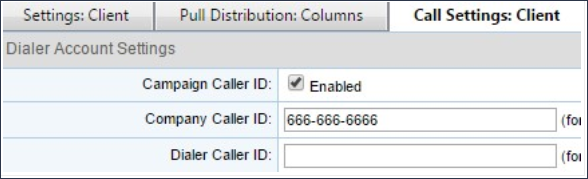
Step 2: Add Campaign Caller ID to one or more Campaigns:
-
Access Manage Campaigns.
-
Either create a New Campaign or go to the Add/Edit page for an existing Campaign.
-
From the Add/Edit page, add a unique phone number for the client organization under Campaign Caller ID.
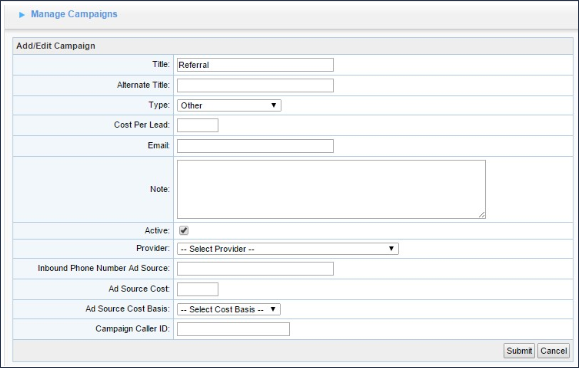
-
When complete, click Submit.
-
Repeat for all Campaigns for which the organization wishes to assign a Campaign Caller ID.
How Campaign Caller ID Works if An Organization Allows Agents to Select their Own Caller ID:
For organizations that enable features that allow agents to select their own, preferred Caller ID when contacting leads, Campaign Caller ID will be available as an option only when the lead is assigned to a Campaign with an active Campaign Caller ID. If no Campaign Caller ID is available for the Campaign assigned to the lead, the Dialer will not present Campaign Caller ID as an option to the agent.