Dial-IQ: Automatic Actions
TOPICS COVERED IN THIS ARTICLE:
- Dial-IQ Automatic Actions/Client Settings Page
ENVIRONMENT:
Dial-IQ
DETAILS:
Dial-IQ Automatic Actions are actions that are taken on leads automatically based on the result of any Dial-IQ Outbound phone call. This eliminates the need to take actions on leads manually after placing Dial-IQ calls to them.
Automatic Actions on Client Settings Page
First, access the Menu page by clicking on your name in the upper right of the header.
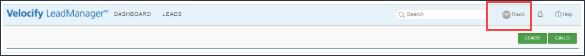
Under Preferences, click Client Settings.
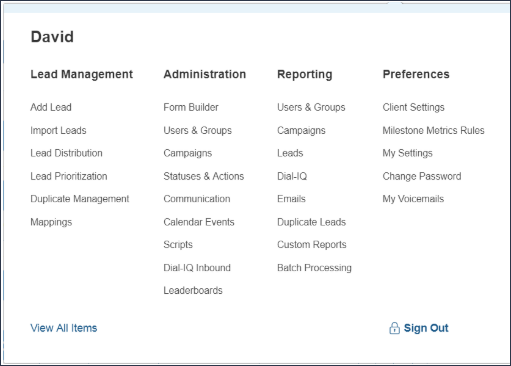
On the Call Settings: Client tab, scroll down to find the Automatic Actions Settings.
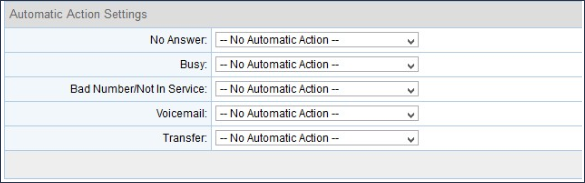
There are four call results listed in this section. These call results are the final result of the call.
-
No Answer
-
Busy
-
Bad Number/Not in Service
-
Voicemail
-
Transfers (Warm Transfer, No-Hold Warm Transfer, Cold Transfer)
Each call result has a corresponding drop-down menu. Select an action from the drop-down menu corresponding with the call result. The action selected here will automatically be taken when the call has the corresponding result.
Note that actions requiring comments or Calendar Events will not appear in these drop-downs and it will not be possible to automatically take an action with such a requirement.