Recipient Information page
Overview
This topic provides information on how to use the Recipient Information page.
You can view information about a recording county (or jurisdiction), including where your packages might be in the county's (or jurisdiction's) recording queue from the Recipient Information page. Below is an example.
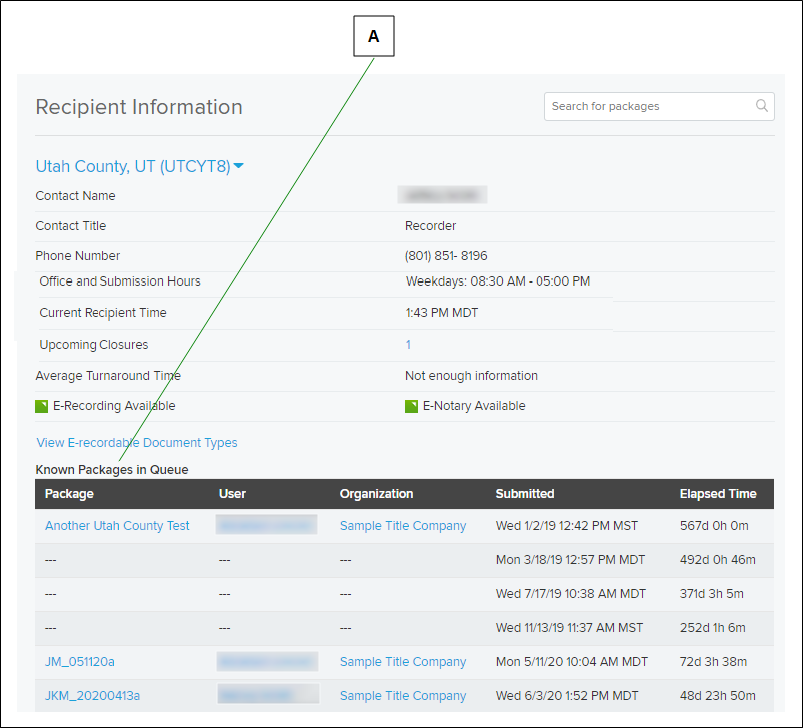
| Letter | Description |
|---|---|
|
A |
The Known Packages in Queue table lists the packages that are in the recording queue for this recording county (or jurisdiction). The table also shows the number of documents in each package, an estimate of how much time must pass before each package is recorded, and the date and time each package was submitted. |
The Recipient Information page:
- Displays contact information for the main contact at the county (or jurisdiction).
- Provides access to a list of the documentation types the county (or jurisdiction) accepts as electronic records.
- Displays information about the county's (or jurisdiction’s) office hours.
- Displays the expected turnaround time for a submitted package.
- Displays the current time at the county's (or jurisdiction’s) location.
- Displays any upcoming closures.
- Displays the Known Packages table.
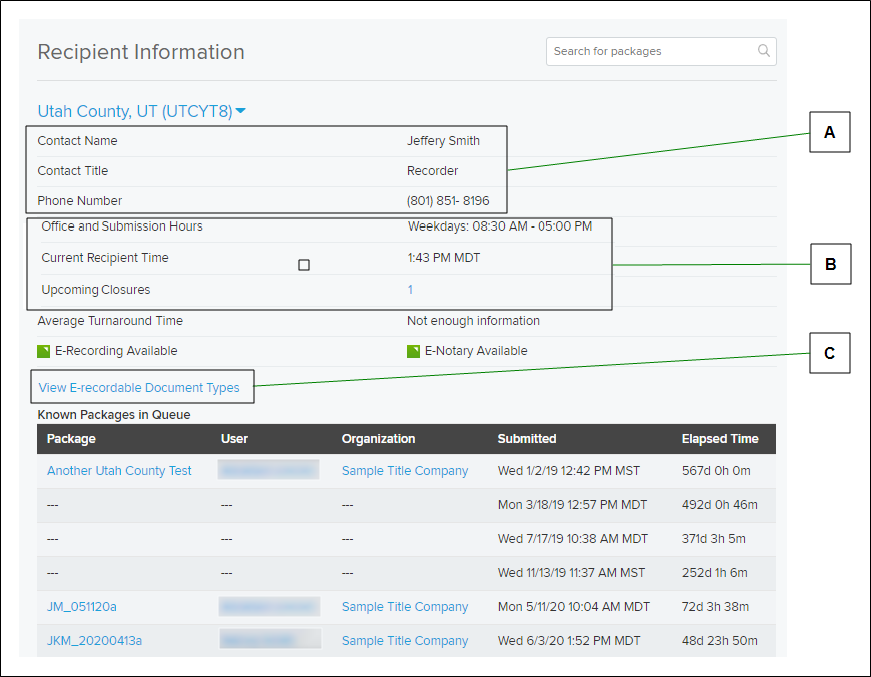
| Letter | Description |
|---|---|
| A | The Recipient Information page displays information about the main contact for that county (or jurisdiction), including the name, address, and telephone number. |
| B | The page displays information about the county's (or jurisdiction's) office hours, the hours during which it accepts submissions, the expected turnaround time for a submitted package, the current time at the county's (or jurisdiction's) location, and any upcoming office closures. |
| C | Select the View eRecordable Document Types link to display a window that contains a list of all of the document types the county (or jurisdiction) accepts. |
I want to ...
Open the Recipient Information page
From the Packages page
- Open the Packages page.
- Filter the page as needed to display what you want.
- In the packages table in the package row you want to view the county (or jurisdiction) information, select the name in the County column. The Recipient Information page opens in the left panel.
Refresh the Recipient Information page
- Open the Recipient Information page.
- At the top right corner, select the Refresh button. The information in the Recipient Information page refreshes.
View information about other counties (or jurisdictions)
- Open the Recipient Information page.
- At the top left corner, select the county (or other recipient) dropdown field and select the county (or jurisdiction) you want to view. The Recipient Information page is refreshed with the information for the chosen county (or jurisdiction).
View the document types the county (or jurisdiction) accepts
- Open the Recipient Information page.
- In the information above the table, select the Available Doc Types button. The Available Document Types window opens with an alphabetical list of the available documentation types that the county (or jurisdiction) accepts.
- To close the window, select the OK
 button.
button.
View the county's (or jurisdiction’s) expected turnaround time for a package
- Open the Recipient Information page.
- View the information in the Known Packages table at the bottom of the page.
View the county's (or jurisdiction’s) information
- Open the Recipient Information page.
- View the information in the top section. The section:
- Displays contact information for the main contact.
- Provides a list of the documentation types the county (or jurisdiction) accepts as electronic records. See View the document types the county (or jurisdiction) accepts.
- Displays the county's (or jurisdiction’s) office hours.
- Displays the expected turnaround time for the county (or jurisdiction) . See View the county's (or jurisdiction’s) expected turnaround time for a package.
- Displays the current time at the county's (or jurisdiction’s) location.
- Displays any upcoming closures.
- View the information in the Known Package table. See View the county's (or jurisdiction’s) Known Packages.
View the county's (or jurisdiction’s) Known Packages
- Open the Recipient Information page.
- View the information in the Known Packages table at the bottom of the page.