News page
Overview
This topic provides information on how to use the News page.
Important messages about recording jurisdictions display on the News page in Simplifile. For example, whenever a new county (or jurisdiction) begins accepting documents for eRecording or if a county (or jurisdiction) is temporarily not accepting or recording documents, a message is posted in Simplifile to let you know. Upcoming closures are often announced in News page. Below is an example:
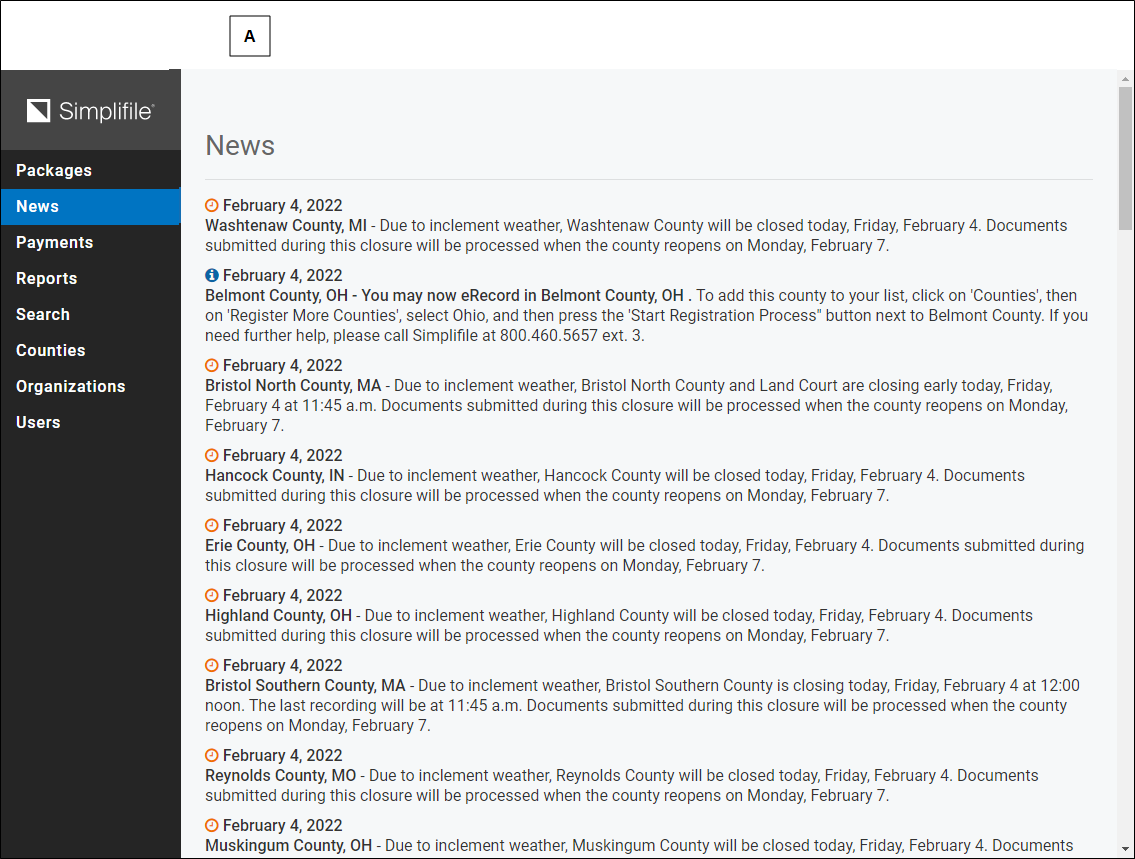
| Letter | Description |
|---|---|
| A | Select here from any page except the Package Details page to access news and alerts. |
If you have unread news items, a ticker symbol with the number of unread new items is displayed to the right of the News on the top level of the navigation menu as shown below.
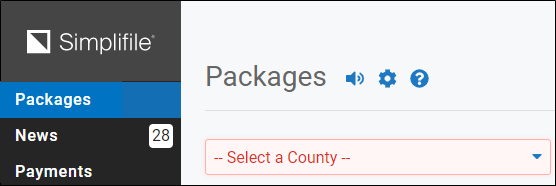
I want to ...
View the recording county (or jurisdiction) messages
- Open the News page.
- View the messages in the right panel.