Fixed Issues in Encompass Investor Connect 22.3
An issue was resolved that affected users who had configured their email notification settings to send a consolidated email for all the loans in a batch delivery when:
-
The delivery is sent. This email lists the loans that are in progress.
-
The delivery is completed. This email provides the status of loans in the completed delivery.
This issue, which occurred intermittently, resulted in some of the email notifications not being sent for batch deliveries of more than 50 loans. This issue has been resolved and email are now being sent correctly.
DND-20325
An issue was resolved that caused some personas to not be able to view file packages for their delivered loans. This issue affected personas with Custom permission to access a limited set of Encompass Investor Connect partners from the Pipeline. These permissions are configured on the Pipeline tab in the Personas setting by clicking the Investor Services option, selecting the Custom option on the Select Investors pop-up window, and then clearing or selecting checkboxes to determine the partners available to the persona from the Pipeline.
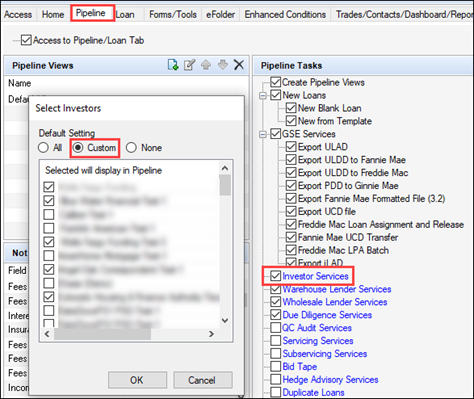
This issue has been resolved and personas with Custom access to partners can now view packages that have been delivered to partners.
DND-18855
An issue has been resolved with the Investor Status field (field ID INVESTORCONN0002) that is used to track changes in the status of a loan delivery transaction. This field can be added to custom forms or can be used to run reports to track loan delivery packages. For some transactions, when the status changed rapidly, duplicate entries for the same status were created in the transaction tracking record. This issue has been resolved and the status tracking entries are now populated correctly.
DND-20324

|
Previous Section: Feature Enhancements |