Feature Enhancements in Encompass Investor Connect 23.3 November Service Pack
User Interface
Notifications and warnings generated during the loan submission workflow have been updated to be more descriptive and easier to understand.
-
When loans are successfully submitted, the notification displayed has been updated to “Updates to delivery status can be viewed on the Deliveries App.”
This update only applies when Encompass Investor Connect is accessed via the web version of Encompass.
-
When a user navigates away from the Deliveries page, the warning displayed has been updated to “If you leave this page, you will lose your current loan selections and any edits made on this page. Do you want to continue?”.
This update applies when Encompass Investor Connect is accessed via the web version of Encompass.
The spinners (a visual cue to indicate a page or data is loading) in Encompass Investor Connect have been updated to the ICE spinner as part of ICE Mortgage Technology’s effort to conform to ICE branding.
Encompass Investor Connect Partner Announcements
The ability to copy an announcement from a card and to preview an announcement has been added for authorized users.
To Copy and Preview an Announcement:
-
On the Encompass menu bar, click Encompass, and then click Settings.
-
In the left navigation panel, click Investor Connect Setup, and then click Partner Setup.
-
On the Partner Setup setting, locate the announcement you want to copy.
You must be assigned a persona that has access to Partner Setup to see the setting.
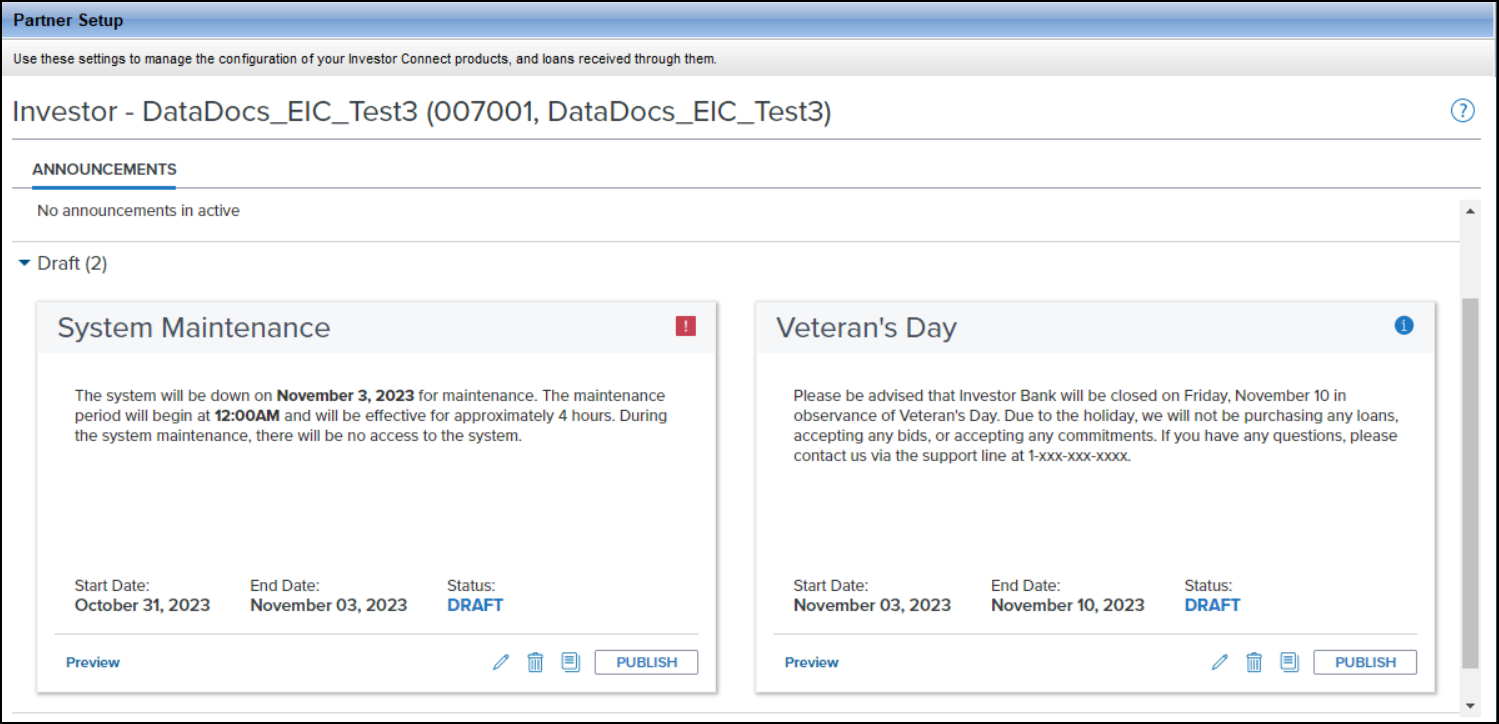
-
On the announcement card, click the Copy button.
-
If you click on Preview, a preview of the announcement is displayed.
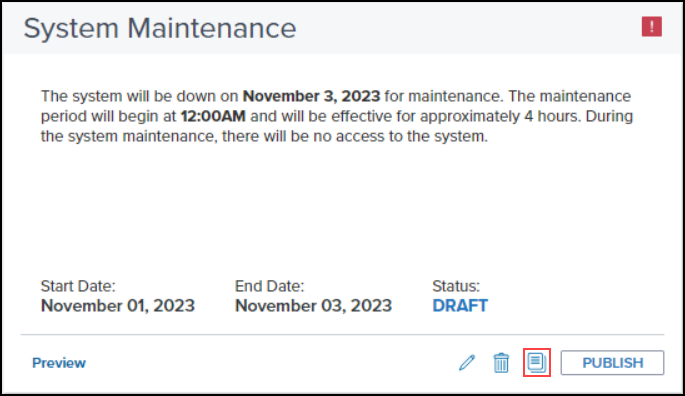
-
Make your changes to the duplicate announcement.
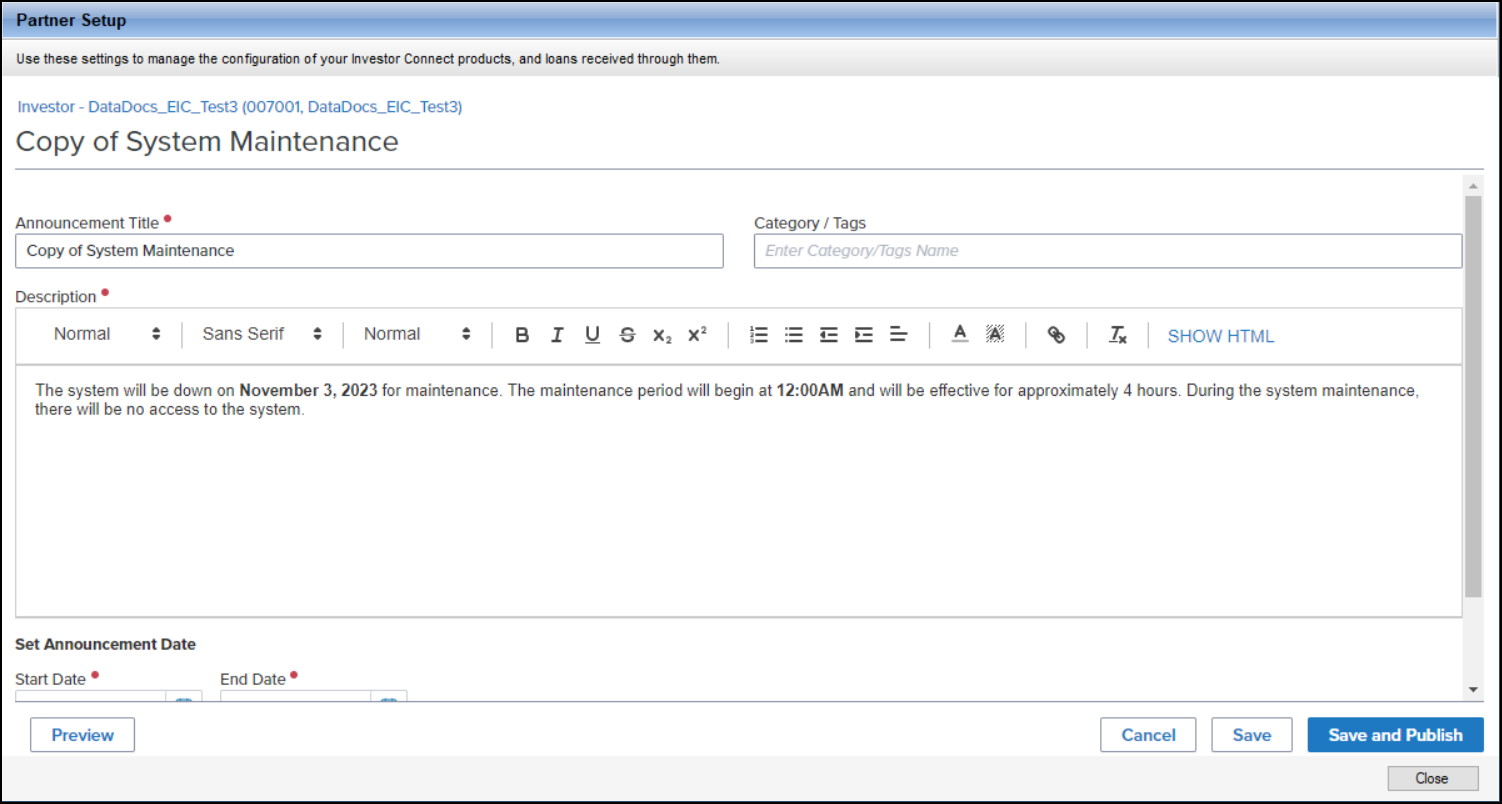
-
If you want to preview the announcement, click on the Preview button.
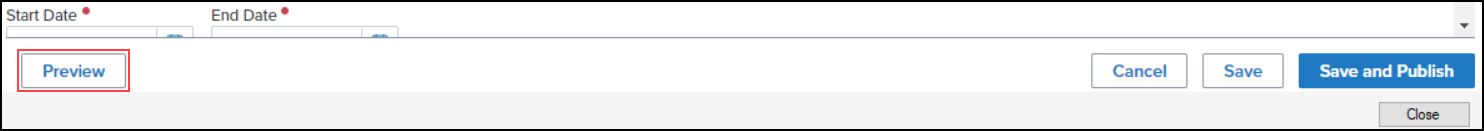
-
A preview of the announcement is displayed.
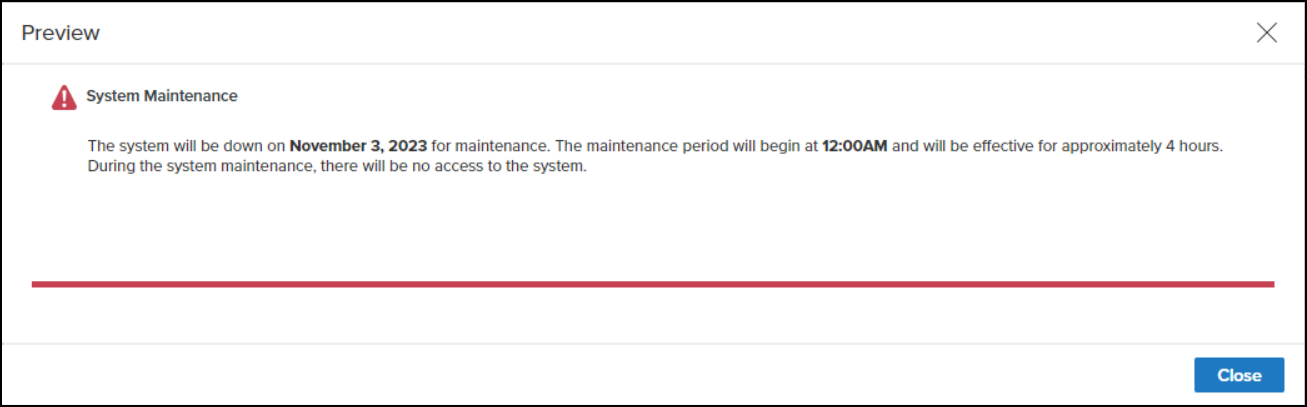
-
Click Close to return to the duplicate announcement.
-
When you are done, click Save to save the announcement in Draft status or click Save and Publish to have the announcement displayed on its Start Date.

|
Previous Section: New Features |