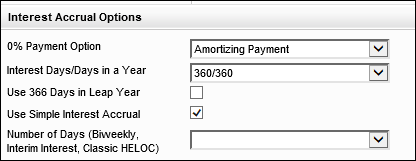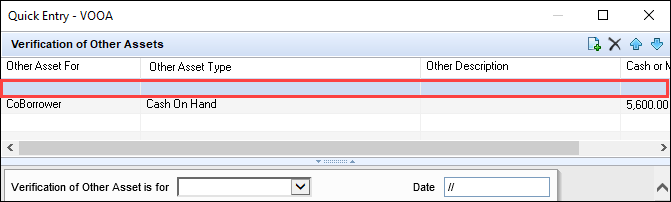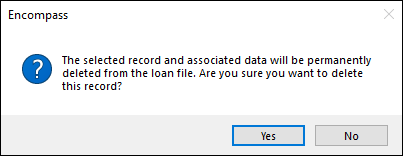Release Notes Change Log for Version 21.3
This Change Log lists each release notes entry that has been added, deleted, or modified since the initial preview version was first published. These items are listed in reverse chronological order (most recent change is listed first).
| Change Type: Updated entry
Change Date: 1/26/2022 Details: An update was made to the New ICE Mortgage Technology Branding entry on the Feature Enhancements page to remove information about emails configured with company status online templates or personal status templates in Encompass. |
|
Change Type: Updated entry Change Date: 10/22/2021 Details: An update was made to the Migration section of the Net Rental Income/Loss Amount Now Includes Decimal Amounts entry on the Feature Enhancements page to explain when values in field ID FM0032 will be updated to two decimal amounts in loans created prior to upgrading to Encompass 21.3. |
|
Change Type: Updated entry Change Date: 10/22/2021 Details: Updates were made to information about the new Interest Accrual Options dropdown list options in the Updates to the RegZ Forms and Piggyback Loan Tool to Support Simple Interest and 0% Options entry on the Feature Enhancements page. Current Entry: Updates to the RegZ Forms and Piggyback Loan Tool to Support Simple Interest and 0% Options To support simple interest and 0% interest loan options, a new Interest Accrual Options section has been added to the Reg Z-CD, RegZ-LE, and RegZ-TIL input forms. The fields in this section are also available in RegZ popup window accessible from the Piggyback loans tool and in Loan Program templates and on the Select Loan Template pop-up window that opens when you click the Find icon (magnifying glass) next to the Loan Program field (field ID 1401) on forms such as the RegZ-LE.
The Interest Accrual Options section includes a new 0% Payment Option (field ID 4746). This field is applied to loan calculations only when a loan’s note rate (field 3) is set to 0%. The following values can be selected from the dropdown list:
All three options can be used with fixed rate 0% loans. The No Payment options require that a loan has a fixed amortization. For ARM loans with an initial 0% interest, Encompass calculations support only the Amortizing Payment option. It is recommended that you do not select a No Payment option when working with 0% ARM loans. When a user applies a loan program in which the 0% Payment Option is blank, Encompass does not overwrite existing values in the loan. The following fields have been added to the Interest Accrual Options section to enable lenders originating loans with simple interest to set the parameters used to correctly calculate payment streams, finance charges, and APR.
In previous versions of Encompass, simple interest was available only for HELOC and Biweekly loans by using the Number of Days dropdown list (field ID SYS.X2) to select terms to use for the interest calculation (360 or 365) for these types of loans. Previous Entry: Updates to the RegZ Forms and Piggyback Loan Tool to Support Simple Interest and 0% Options To support simple interest and 0% interest loan options, a new Interest Accrual Options section has been added to the Reg Z-CD, RegZ-LE, and RegZ-TIL input forms. The fields in this section are also available in RegZ popup window accessible from the Piggyback loans tool and in Loan Program templates and on the Select Loan Template pop-up window that opens when you click the Find icon (magnifying glass) next to the Loan Program field (field ID 1401) on forms such as the RegZ-LE.
The Interest Accrual Options section includes a new 0% Payment Option (field ID 4746). This field is applied to loan calculations only when a loan’s note rate (field 3) is set to 0%. The following values can be selected from the dropdown list:
All three options can be used with fixed rate 0% loans. For ARM loans with an initial 0% interest, Encompass calculations support only the Amortizing Payment option, however Encompass does not prevent a user from selecting one of the No Payment options on a 0% ARM loan. When a user applies a loan program in which the 0% Payment Option is blank, Encompass does not overwrite existing values in the loan. The following fields have been added to the Interest Accrual Options section to enable lenders originating loans with simple interest to set the parameters used to correctly calculate payment streams, finance charges, and APR.
In previous versions of Encompass, simple interest was available only for HELOC and Biweekly loans by using the Number of Days dropdown list (field ID SYS.X2) to select terms to use for the interest calculation (360 or 365) for these types of loans. |
| Change Type: Updated entry
Change Date: 10/13/2021 Details: Updates were made to the Verification Input Forms section of the Delete Icons Added to URLA Forms Tied to Verification Records entry on the Feature Enhancements page. Current Entry: Verification Input Forms In the verification input forms, the list of records displays blank values for a verification record that has no data entered.
To remove the record, click the Delete icon on the upper-right of the table, and then click OK when the confirmation message displays.
Previous Entry: Verification Input Forms In the VOR, VOE, VOOI, VOD, VOOA, VOGG, and VOM input forms, when a record exists with no data, the entry is highlighted in light blue in the table at the top of the verification form to make the record easily identifiable.
To remove the record, click the Delete icon on the upper-right of the table, and then click OK when the confirmation message displays.
|
| Change Type: Updated entry
Change Date: 10/7/2021 Details: Updates where made to the eFolder Document Viewer Now Displays Unassigned Files in Correct Alphanumeric Order entry on the Fixed Issues page. Current Entry: An issue was resolved with the eFolder document viewer that caused a sorting issue for some file attachments in the Unassigned section of the eFolder File Manager. This issue occurred when the files shared the same name except for a number in parentheses at the end of the name, for example, file (1), file (2), file (3). These types of files are typically created when pages in an existing file attachment are broken into multiple new file attachments. Instead of displaying the files in numerical order, Encompass first listed all files with a number that began with 1, and then listed all files with a number that began with 2, etc. For example, file (1), file (11), file (12), file (2), file (22), file (3), file (33). This issue has been resolved and file names with parenthetical numbers are now listed in the correct alphanumeric order. This issue affected both the new Cloud Viewer and the original document viewer. Because of the new sorting method used to resolve this issue, file attachments are now automatically listed in alphanumeric order when you add them to the Unassigned section of the File Manager. Previously newly added files were added to the bottom of the Unassigned files list. DOCP-27556 Previous Entry: An issue was resolved with the new Cloud Viewer that caused a sorting issue for some file attachments in the Unassigned section of the eFolder File Manager. This issue occurred when the files shared the same name except for a number in parentheses at the end of the name, for example, file (1), file (2), file (3). These types of files are typically created when pages in an existing file attachment are broken into multiple new file attachments. Instead of displaying the files in numerical order, Encompass first listed all files with a number that began with 1, and then listed all files with a number that began with 2, etc. For example, file (1), file (11), file (12), file (2), file (22), file (3), file (33). This issue has been resolved and file names with parenthetical numbers are now listed in the correct alphanumeric order. DOCP-27556 |
| Change Type: Updated entries
Change Date: 10/4/2021 Details:
|
|
Change Type: Entry updated and new entry added. Change Date: 9/30/2021 Details: Entry Updated:
The following new entry was added on the Fixed Issues page: |
|
Change Type: Entry updated. Change Date: 9/21/2021 Details:Updates where made to the Loan-Level Control of Loan Amount Rounding entry on the Feature Enhancements page to clarify the description of the Loan Amount Rounding checkbox and to provide an example. |
|
Change Type: New entries added and existing entry updated Change Date: 9/17/2021 Details: On the Feature Enhancements page, the Home Equity and HELOC Loans entry was updated with a link to the Working with Home Equity Loans and Lines of Credit guide and the Support for 0% Interest Loans and Simple Interest Amortization entry was updated with a link to the Encompass Support for 0% Interest Loans and Simple Interest Amortization Related Forms List. The following new entries were added to the Fixed Issues page.
|

|
Previous Section: Fixed Issues |