Disclosure Fulfillment Service
Working with Disclosure Fulfillment Service
The Encompass Fulfillment Service provides manual fulfillment of disclosures where the lender physically sends initial disclosures via US Mail. This service enables lenders to ensure compliance with delivery of disclosures within three days of receipt of an application by detecting if a borrower has not yet viewed the document package electronically and sending that package to be printed, stuffed, and mailed to the borrower.
RESPA and RESPA-TILA regulations state that once a mortgage broker (or mortgage provider) receives an application or information sufficient to complete the application, the lender who agree to go forward on the application (or the mortgage broker) must provide the initial disclosures, including the Loan Estimate, to the borrower within three business days. The lender is responsible for determining whether the Loan Estimate has been provided.
After a loan team member sends the required initial disclosures to a borrower using the eFolder's eDisclosures option, the eDisclosure Fulfillment service automatically notifies them when the borrower fails to view the documents in the package electronically within a specified time. Lenders can schedule when the disclosures should be sent to print fulfillment when they send these disclosures electronically. In a scenario where borrowers do not access the disclosures electronically, manual fulfillment is triggered on the Scheduled Fulfillment date entered. If a lender opts to send the required disclosures via USPS mail, the regulation states that the disclosures must be shipped (not delivered) to the borrower within three days.
When the notification is sent, the eDisclosure Fulfillment service prepares a securely printed version of the disclosure package and sends it to the primary borrower on the date of your choice. The package is prepared by ICE Mortgage Technology and sent via the US Postal Service (USPS).
Types of Documents that can be Sent via the Encompass Fulfillment
Any tracked documents (i.e., initial disclosures, redisclosures, and pre-closing packages) can be sent to the Encompass Fulfillment Service from the following order workflows:
-
Send Disclosures
-
Request / Send
-
Pre-closing
Tracked documents are documents that can be managed with the Disclosure Tracking tool. Refer to Fulfillment Service Package Details section for more details.
Scheduling a Disclosure Fulfillment Service Package:
To initiate the Disclosure Fulfillment service to print and send the disclosure package, provide a Scheduled Fulfillment Date as part of the Send Disclosures, Request/Send, or Pre-closing workflow. For more information, refer to the Send Disclosure Documents process help topic.
To Schedule an eDisclosure Fulfillment Service Package:
-
In the Fulfillment section of the Send eDisclosures window in the Encompass desktop interface, select Schedule a Fulfillment Service for this package.
OR
In the Fulfillment section of the Send Disclosures window in the Encompass web interface, toggle the Fulfillment option to ON.
The Fulfillment section is available only if the system administrator has started the service using the eDisclosure Fulfillment tool in Encompass Settings.
-
The Scheduled Fulfillment Date determines the date when the package will be sent to print fulfillment. This date automatically defaults to the Disclosure Due Date.
-
The date can be edited in the workflow itself on the Send Disclosures screen.
-
The date cannot be earlier than the day after the eDisclosure is sent. The earliest date that can be selected for the Scheduled Fulfillment Date is the following day.
-
-
Verify and update the address information as needed.
-
Click Send.
When the package is sent, if the borrowers do not view the package by the Scheduled Fulfillment Date, the package will be sent to our fulfillment provider to be printed, stuffed, and mailed.
On the Scheduled Fulfillment Date, any packages that have not been viewed are gathered and sent to our fulfillment processing center to be printed, stuffed, and mailed the same day.
-
Printed fulfillment packages include letter-sized documents (8.5" X 10") only. Legal-sized documents (8.5" X 14") are not sent. Loan officer signatures are not included in fulfillment packages that are printed and mailed.
Disclosure Package Notifications
In order for the Encompass Fulfillment service to send a notification when the borrower accesses the eDisclosure package or fails to access the package within a specified timeframe, you must set up the appropriate fulfillment notifications.
In the Encompass desktop interface, the notification displays in a pop-up message in the lower-right corner of the screen. Click the View Details link in the notification to view details about the eDisclosure in the Disclosure Tracking tool.

If you do not click the link, the notification disappears after three seconds. The information in the notification remains available in the Pipeline and the Alerts & Messages tab in the Loan Log. Click the Message icon associated with the loan to view notification details. 
In the Encompass web interface, the notifications display in the Messages section of the Notifications dropdown in the left navigation menu. Click the notification to view details about the disclosure package.
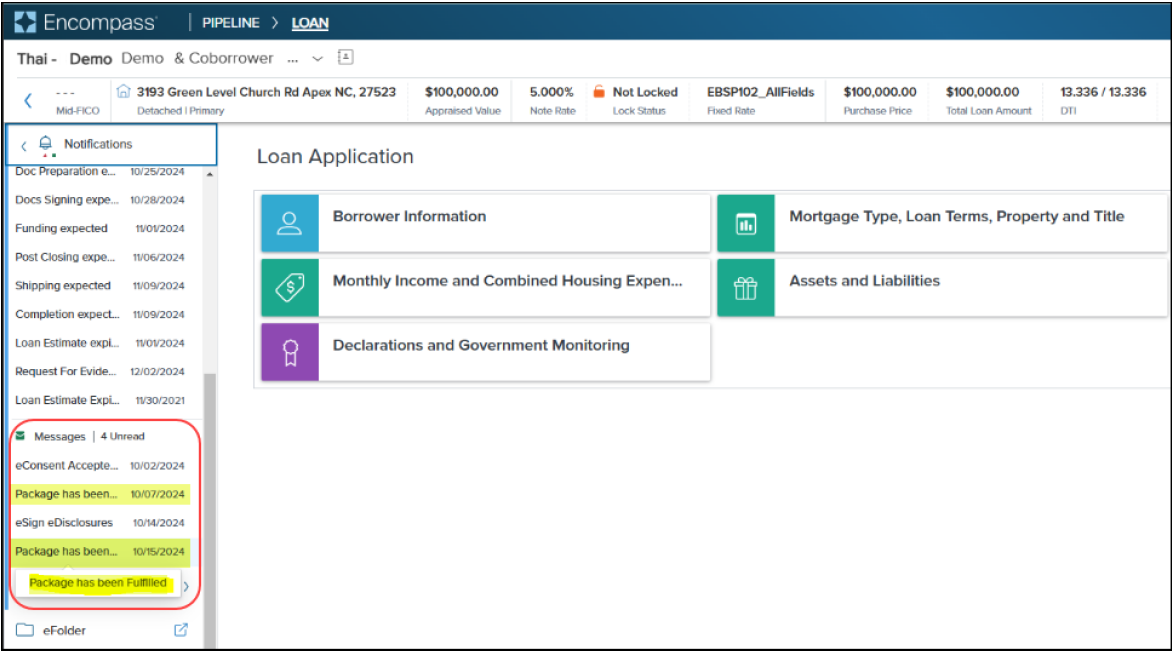
If the borrower does not access the package before the specified time, an email is sent to the selected recipients, using the template shown below.

To Set Up eDisclosure Package Notifications:
-
To enable the service to send a notification when the borrower accesses the eDisclosure package, select Notify me when borrower receives the package. This selection is located on the Send Disclosures window in the Encompass desktop interface and the Sender/Recipients screen in the Encompass web interface.
-
After the eDisclosure package is sent, an email is sent to the borrower informing them that the disclosure documents are available for them to view and sign electronically (eSign) in the Loan Center or Encompass Consumer Connect website. This notification is triggered when the borrower logs in to the site and opens the message that lists the documents that are available.
-
-
To enable the service to send a notification when the borrower does not access the eDisclosure package by a specified date, select Notify me when borrower does not access by. Enter the date in the text box (mm/dd/yyyy) or click the calendar icon and then click the date to display in the text box. A notification is sent automatically when:
-
The borrower declines to receive the eDisclosure package electronically.
-
An eDisclosure Fulfillment Service Package is sent.
-