Feature Enhancements in Version 23.3 December Service Pack
This section discusses the updates and enhancements to existing forms, features, services, or settings that are provided in this release.
Construction Refinance
A Refinance checkbox has been added to the General tab. When the loan purpose is "Construction" or "Construction-Perm", the checkbox is displayed next to the Purpose field.
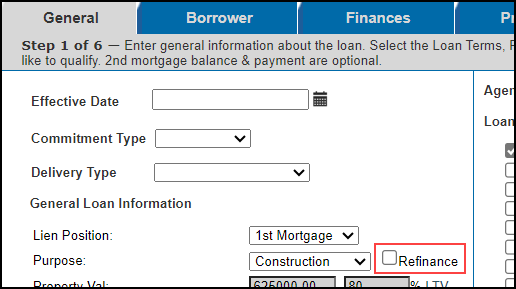
When the Refinance (field ID 4255) checkbox on the Lock Request Form is selected, the EPPS Refinance checkbox will be selected.
The Refinance (field ID 4255) checkbox on the Lock Request Form has been added to the ICE Mortgage Technology Partner Network In and DLL XML data sets so when field ID 4255 is selected, the Refinance checkbox in EPPS will be selected.
In addition, field ID 4255 has been added to the ICE Mortgage Technology Partner Network Out so when the following criteria are met in EPPS, field ID 4255 will be selected.
-
the loan purpose is "Construction" or "Construction-Perm",
-
the Refinance checkbox is selected,
and
-
the Loan Purpose checkbox under the Update Lock Request Fields setting is selected.
ConstructionRefinance has been added to the loanQualifier and eligibility APIs.
-
Name field is "ConstructionRefinance"
-
Field is Boolean
-
Field is optional (NULL equals false)
ConstructionRefinance has been added to the GetLoanPrograms and eligibility SOAP services.
-
Name field is "ConstructionRefinance"
-
Field is Boolean
-
Field is optional (NULL equals false)
APR Updates
A Display Estimated APR checkbox has been added to the Options page under the Settings tab.
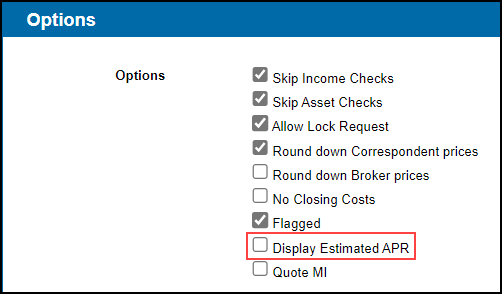
This new option enables you to choose whether to display the Estimated APR column on the Qualify tab and the Estimated APR on the Summary tab. When the checkbox is selected, the estimated APR will be displayed. When the checkbox is cleared, the estimated APR will not be displayed.
The checkbox will default to checked for all clients at release.
Qualify Tab
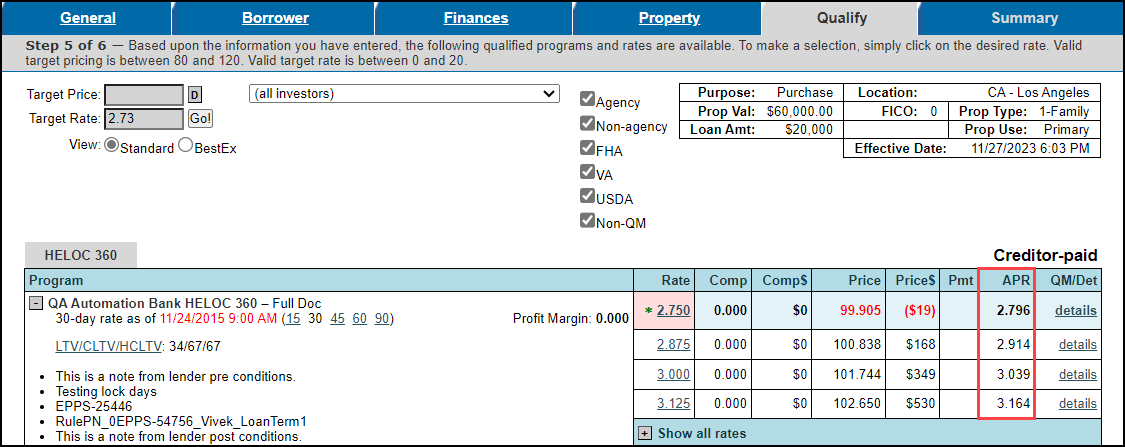
Summary Tab
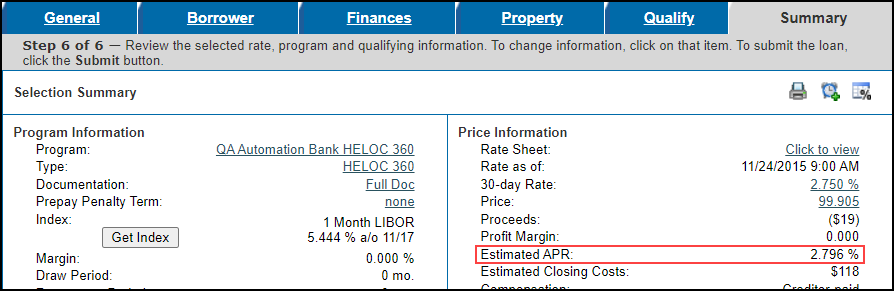
The Estimated APR has been added to the Summary tab. This data will be available to you only if your Client Admin has enabled it to be displayed.
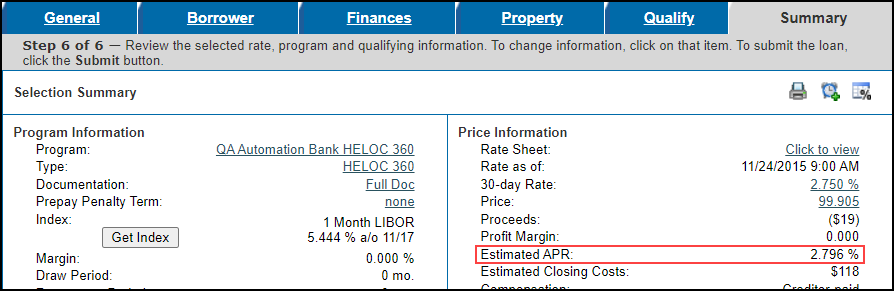
| Next Section: Fixed Issues | 
|
|

|
Previous Section: Introduction |