Feature Enhancements in Version 22.2
This section discusses the updates and enhancements to existing forms, features, services, or settings that are provided in this release.
Prior to this release, if you wanted one of your users to view SRPs, that user needed the “View Profit Margins” manager right selected on their Update User page. However, that right enabled the user to view both profit margins and SRPs in the pricing details.
In this release, a new “View SRPs” right has been added to the User Rights section to enable a user with this right selected to view SRPs but not profits.
-
When the “View SRPs” user right is selected, SRPs will be displayed on the Qualify and Summary tabs. The SRP will display as an LLPA on the product pricing details, usually with the label of "SRP."
-
When neither the “View SRPs” user right nor the “View Profit Margins & SRPs” manager right are selected, the user cannot view SRPs.
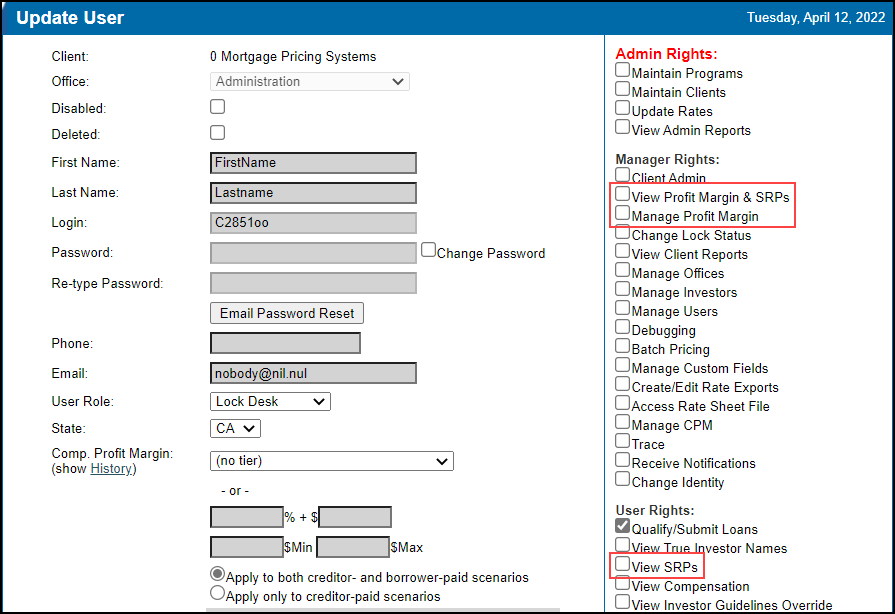
To enable a user to view profits and SRPs, select the newly renamed “View Profit Margins & SRPs” right (previously the existing “View Profit Margins” right) in the Manager Rights section.
This is a label change only and the functionality of the right remains the same.
To group related rights together and make them easier to locate, the “Manage Profit Margin” manager right has been moved under the “View Profit Margins & SRPs” right.
Prior to this release, a Saved Data pop up window was displayed on the Estimated Closing Costs for APR Calculation page when the Google Chrome or Microsoft Edge browser determined possible autofill selections were available. In this release, the Autofill feature has been disabled and the cache cleared for the browsers to prevent the Saved Data pop up window from being displayed.
The Encompass Update Elements section header on the Settings page has been renamed Update Lock Request Fields. This change has been made to specify which fields will be updated.
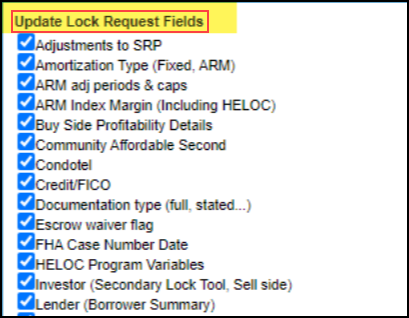
In May 2021 Microsoft announced the June 15, 2022 end of life date for Internet Explorer (IE). On that date, the Internet Explorer 11 desktop application will go out of support and be retired for certain versions of Windows 10. (View the announcement.)
How does this affect Encompas?
Encompass uses the MSHTML (Trident) engine, which is the underlying platform for IE11. The MSHTML engine is not being retired by Microsoft. (Please refer to the FAQ link below.) The MSHTML engine will continue to be supported and security updates will continue to be received by Microsoft and applied in Encompass.
Starting with the Encompass 22.2 release on June 11, 2022, Encompass will begin using the Chromium-based engine, replacing current areas where the MSHTML engine is being used. These areas include (but are not limited to) settings for eDisclosure Fulfillment, appraisal ordering, EPPS, and more. Areas in Encompass that are already using the Chromium-based engine today (such as Loan Delivery Services settings and the Workflow Tasks tool) will not be impacted.
Certain areas, such as the Encompass Login screen and input forms, will continue to use the MSHTML engine. These areas will start using the Chromium-based engine in a future release.
View link: Internet Explorer 11 desktop app retirement FAQ
How does this affect EPPS?
Starting with the Encompass Product & Pricing Service 22.2 release on June 11, 2022, EPPS will begin using the Chromium-based engine, replacing current areas where the MSHTML engine is being used.
As part of the Encompass 22.2 major release, the zip code database and county table will be updated. To maintain consistency between Encompass and EPPS, the same updates that will be made in Encompass will be made in EPPS.
-
For new zip codes, the associated county will be added to the county table.
-
For deleted zip codes, the associated county will be removed from the county table.
-
For county names that do not match between Encompass and EPPS, the Encompass version will be added to the county table.
-
The only zip codes and counties being updated are for the 50 US states plus Guam and Puerto Rico.
EPPS-45438
| Next Section: Fixed Issues | 
|
|

|
Previous Section: Introduction |