Feature Enhancements in Version 21.2 CP 1
This section discusses the updates to existing features that are provided in this critical patch release.
Custom Field Definitions
When Encompass transitioned to a Web-based login screen with the option to use Single Sign On (SSO) as part of the 20.2 Major Release, Client Admins could no longer import custom field definitions into EPPS. Starting with this release, Client Admins will now authenticate through the same method used for Encompass when they import custom field definitions.
To Import Custom Field Definitions:
-
Log into EPPS as a Client Admin.
-
Click on the Admin tab, and then click on the Custom Fields tab.
-
Click on the Import Custom Field Definitions button.
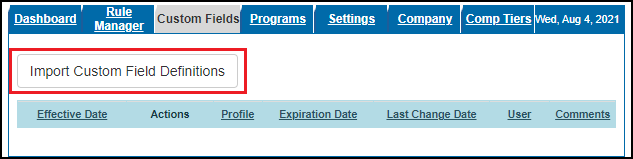
-
A prompt to authenticate is displayed.
Login Screen with SSO enabled
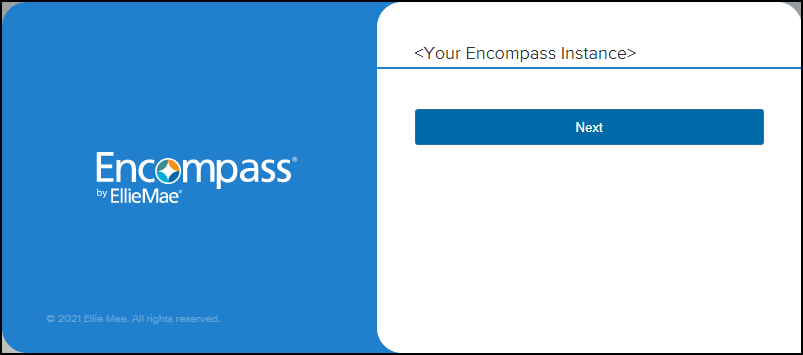
Login Screen with SSO disabled
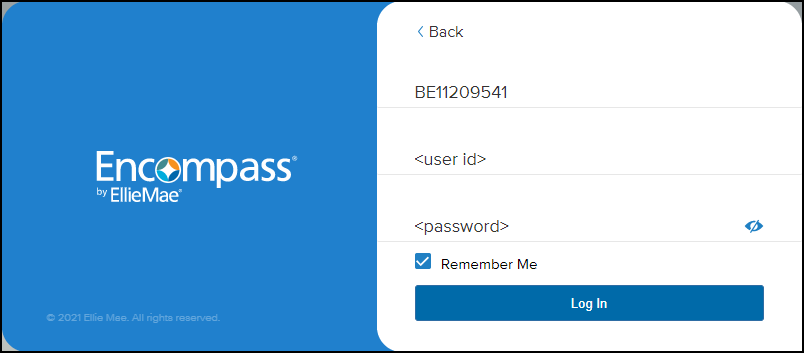
-
Once you are authenticated, you will see the custom field definitions imported from Encompass.
-
You can now create, promote, edit, delete, expire, or view custom field definitions.
My Profile Page
Starting with this release, users will no longer need to provide Encompass credentials and settings on their My Profile page because of the Web-based login process introduced in the Encompass 20.2 Major Release. The Encompass Settings section will no longer be displayed.
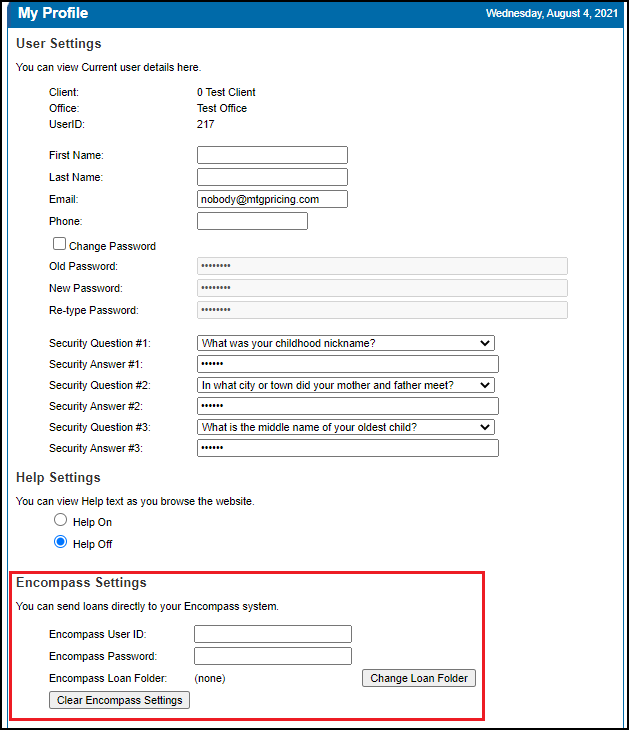
Send to Encompass Button
Starting with this release, the Send to Encompass button on the Summary tab will no longer be available. The button was seldom used because most users originated their loans from Encompass or one of the other integrations.
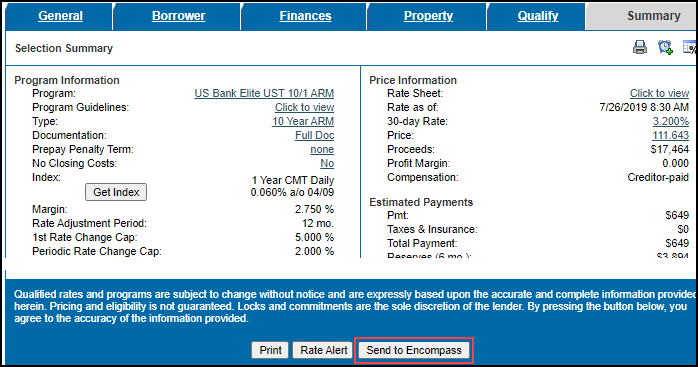
| Next Section: Fixed Issues | 
|
|

|
Previous Section: Introduction |