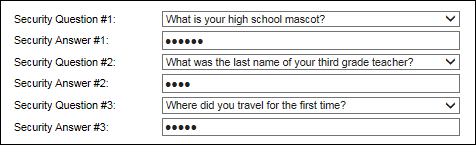Change Log for Version 17.4
This Change Log lists each release notes entry that has been added, deleted, or modified since the initial pre-release version was published.
| Change Type: Updated entry Change Date: 11/17/2017 Details: The Email Field Now Required for All Users entry has been updated with information about shared EPPS accounts. Previous Entry: As part of the password reset process, all EPPS users must have a valid email address associated with their User ID under their profile and on their Update User page. This email address will be used when the user elects to reset their password via email, when their Client Admin sends a password reset email, or when the user is eligible for expiring password notifications. If an email is not entered, when the user logs into EPPS (directly or through Encompass), they will be directed to their profile to enter an email address. They will not be able to proceed until the information is entered. If the user selects Cancel, they will be logged out of EPPS. Updated Entry: As part of the password reset process, all EPPS users must have a valid email address associated with their User ID under their profile and on their Update User page. This email address will be used when the user elects to reset their password via email, when their Client Admin sends a password reset email, or when the user is eligible for expiring password notifications. If an email is not entered, when the user logs into EPPS (directly or through Encompass), they will be directed to their profile to enter an email address. They will not be able to proceed until the information is entered. If the user selects Cancel, they will be logged out of EPPS. For users who share an EPPS account, one email address and one set of Security Questions/Answers should be submitted, and the updated password and Security Questions/Answers shared amongst the users. The first user to log into EPPS 17.4 using the account will be responsible for entering the email address and Security Questions/Answers. Accounts will now lock after five (5) incorrect log in attempts so make sure the shared users are notified of the updated password. |
| Change Type: Updated entry Change Date: 11/17/2017 Details: The Security Questions Now Required for All Users entry has been updated with information about shared EPPS accounts. Previous Entry: The Security Questions under a user’s profile are new to EPPS 17.4. All users accessing EPPS (directly or through Encompass) will be directed to complete security questions and answers (and Email if not already completed) upon login. As part of the password reset process, all EPPS users must answer three security questions under their profile. These security questions and answers will be used when the user elects to reset their password using security questions. Users using the Google Chrome web browser may need to clear their cache to have their answers properly displayed in the Security Answer fields.
Each Security Question drop-down list contains security questions to choose from.
Updated Entry: The Security Questions under a user’s profile are new to EPPS 17.4. All users accessing EPPS (directly or through Encompass) will be directed to complete security questions and answers (and Email if not already completed) upon login. As part of the password reset process, all EPPS users must answer three security questions under their profile. These security questions and answers will be used when the user elects to reset their password using security questions. Users using the Google Chrome web browser may need to clear their cache to have their answers properly displayed in the Security Answer fields.
Each Security Question drop-down list contains security questions to choose from.
For users who share an EPPS account, one email address and one set of Security Questions/Answers should be submitted, and the updated password and Security Questions/Answers shared amongst the users. The first user to log into EPPS 17.4 using the account will be responsible for entering the email address and Security Questions/Answers. Accounts will now lock after five (5) incorrect log in attempts so make sure the shared users are notified of the updated password. |
| Change Type: Updated entry Change Date: 11/18/2017 Details: The Added New Custom Program Management to EPPS entry has been updated with a link to the Using the EPPS Custom Program Management document. |