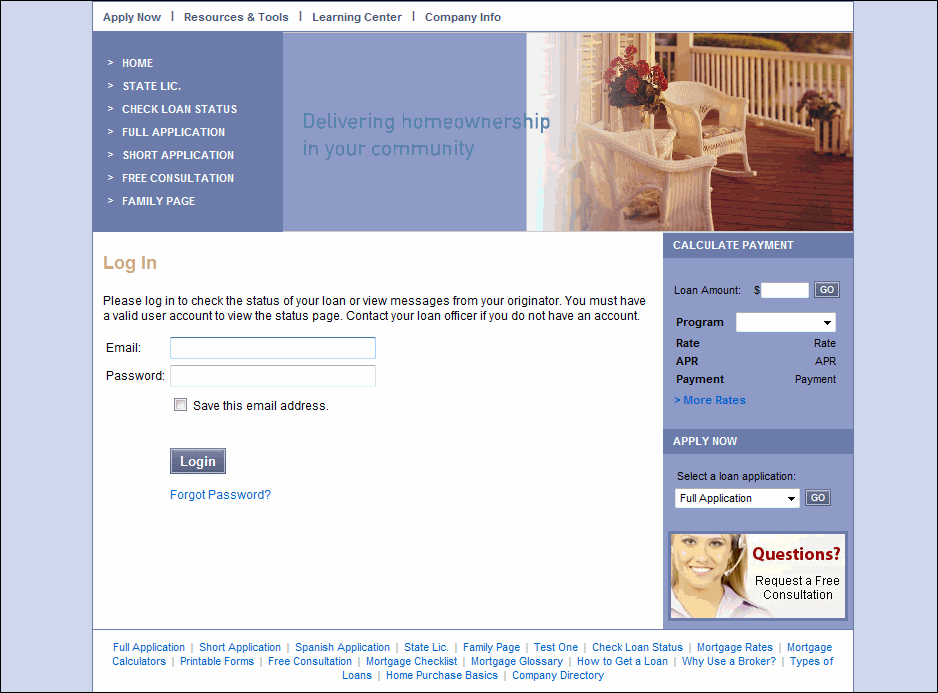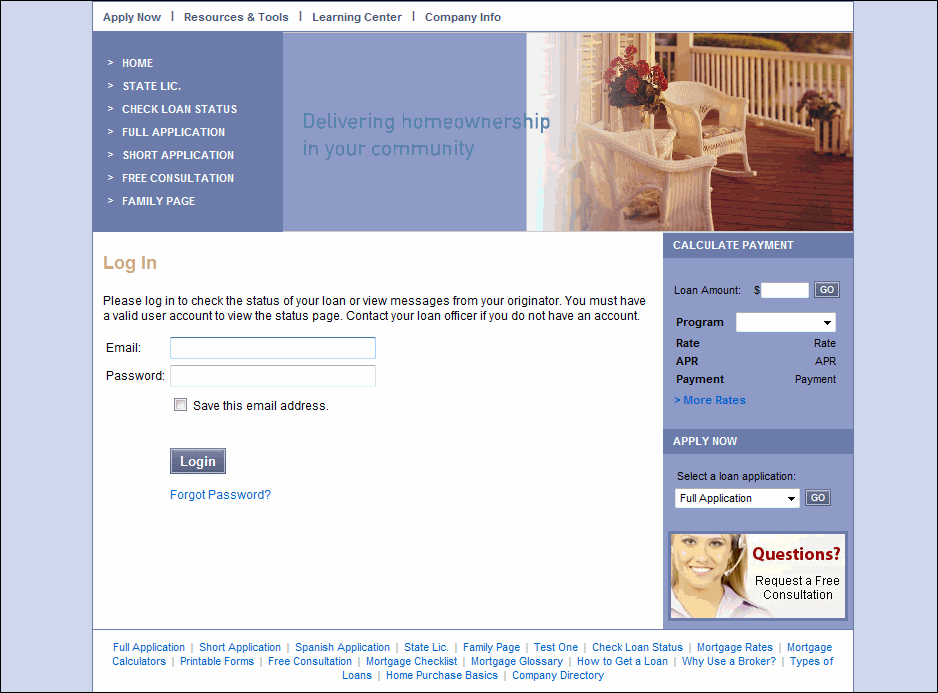
Here is an example of the steps you'll take when you receive a Documents to Print, Sign, and Return message from your loan originator. Follow these steps to log in to your loan originator's website and access the loan documents they have sent you. You will then print and sign them, and then send them back to your loan originator via fax.
Step 2 - Log in to the WebCenter website
Enter your email address and WebCenter password in the fields provided, and then click the Login button.
Note: The first time you visit the WebCenter, you will be required to verify your property and contact information and then create a password that you will use to log in to the WebCenter. Follow the on-screen instructions to create your password.