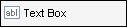
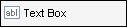
Text boxes are controls in which users enter and edit single-line Encompass360 data. The text entered can be both numeric and non-numeric.
 .
.The loan field is associated with the text box.
Note: Refer to The Field Property topic for detailed information on assigning a field ID.