Label
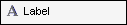
A label is
used to place static text on a form. You can then modify the text to describe
the control with which it is associated, such as a , ,
or .
To Add a Label:
- Click Label and
drag it to the workspace.
- Click the Text
property and type a label title.
- Click the Font
property and click
 .
.
- On the Font Editor window, select a font, size,
and effect for the label text, and then click OK.
- Click the ForeColor
property and click the options arrow.
- Select a color for the text.
Label
Properties
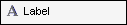
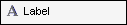
 .
.