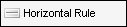
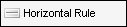
A horizontal rule displays a horizontal divider line on the form that is used to accent the horizontal border of a category box or other section of a form. It can also be used as a separator between sections. By default it is designed to match the look and feel of standard Encompass360 forms.