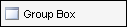
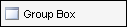
A group box is a container that includes a top title bar designed to match the look and feel of the second level containers used on standard Encompass360 forms.
When you add controls to a group box they are automatically associated with each other. If you reposition the group box, all of the controls move with it.