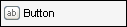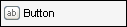Button
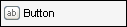
Buttons are used to execute a predefined
action or a custom event
handler. When the user clicks the button, the action is carried out. If needed, you can enable a button to trigger
an event, instead of an action, by adding the necessary code using
the Event Editor.
To Add a Button:
- Click Button
and drag it to the workspace.
- Click the Text
property and type a button name.
- To associate the button with a predefined action,
click the Action property and type
an action.
- Reposition
and resize as needed.
Button Properties
See Also:
Button Actions
Creating
Custom Events