Fixed Issues for Encompass (Web Version) - 24.3 Major Release
This section describes the issues that have been fixed in this release.
Updates to Forms, Tools, and Calculations
Why we made these updates: The following issues were fixed to improve usability and to help ensure the Encompass web interface and the Web Input Form Builder is operating as expected. The issues that are chosen to be fixed are based on the severity of their impact to clients and client feedback.
In previous versions of Encompass, using your mouse to select an area near a checkbox or radio button on a form or tool (i.e., in the “white space” near these items as shown below) resulted in the checkbox or radio button being selected (or cleared, if the item had been previously selected). This could result in fields being selected (or cleared) unintentionally. Encompass 24.3 has been updated so that the user must more precisely select the actual checkbox or radio button in order for the field to be selected or cleared.
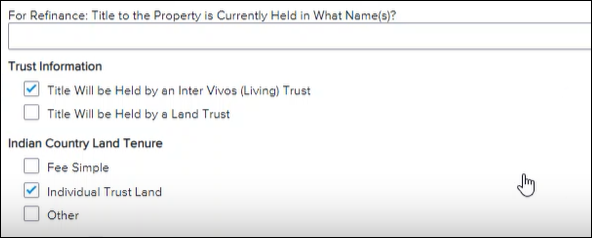
ENCW-103138
In previous versions of Encompass, the Prepayment Penalty Payoff amount was being included in the Section 32 Points and Fees Threshold (S32DISC.X48) and the RegZ Total Loan Amount (QM.X120) when:
-
The Refinance with Original Creditor (QM.X2) checkbox was selected, OR
-
The Purpose of Refinance (299) was Cash-Out with Original Lender or No Cash-Out with Original Lender, OR
-
Any value was populated in the Existing Loan was field (NTB.X34).
In Encompass 24.3, the Prepayment Penalty Payoff is only included here when:
-
The Refinance with Original Creditor (QM.X2) checkbox was selected, OR
-
The Purpose of Refinance (299) was Cash-Out with Original Lender or No Cash-Out with Original Lender, OR
-
The Originated by the same broker and is funded by the same creditor or the Made or is currently held by the same creditor or an affiliate of the creditor option is selected for the Existing Loan was field (NTB.X34).
This update helps prevent the threshold for Section 32 Points and Fees being exceeded due to the prepayment penalty payoff amount being included.
CBIZ-61635
On Construction-Only loans that are using the Full Loan (Method B) amount to calculate the interest amount (SYS.X6), the qualifying payment used to calculate the proposed monthly first mortgage payment (1724) is now using the full loan amount. Previously, the qualifying payment was using only half of the loan amount. The calculation for field 1724 is now based on the number of days value (1962) that is used to calculate the repayment schedule when a qualification rate (1014) is not provided in the loan file.
This update ensures the calculation for the proposed monthly first mortgage payment for (1724) Construction-Only loans using the Full Loan amount is calculated using the full loan amount just like the proposed monthly first mortgage payment on the (228) 2015 Itemization and 1003 Page 2 is calculated.
Migration Notes:
For existing Construction-Only loans for a primary residence (1811) where the qualification rate has been disclosed and for existing non-active loans (1393), fields 1724 and 1725 (proposed monthly second mortgage payment) are locked in Encompass 24.3 to retain the current values.
CBIZ-47514
In Encompass 24.1, Encompass started treating Construction Only and Construction-Perm loans as irregular for the purposes of APR tolerance, regardless of the amortization type. This update ensured these Construction loans had an APR tolerance of 0.25%. However, even when the initial APR tolerance was increased or decreased by less than 0.25% in these loan types, a red exclamation alert to indicate that a redisclosure was now required due to this new APR was incorrectly displayed next to the Annual Percentage Rate field (799). This issue has been resolved and the alert icon is no longer displaying when the APR tolerance is less than 0.25%.
CBIZ-59551
Users submitting construction loans to Encompass Compliance Service (ECS) received warning messages in the compliance review due to the proposed monthly payment (first principal and interest payment) in the loan being one cent less than the calculated payment expected by ECS. This discrepancy was due to Encompass calculating and then rounding the amount slightly differently than ECS did. This calculation in Encompass 24.3 has been updated to match the calculation used by ECS to address this discrepancy.
This update impacts only Construction-Only and Construction-to-Perm loans using Method A.
CBIZ-48434
An issue occurred with the Construction-Conversion/Construction-to-Permanent (URLA.X133) checkbox. On the Application View > Loan Information screen, when the loan purpose (19) was set to Construction-Perm, the Construction-Conversion/Construction-to-Permanent checkbox was automatically selected and made inactive (grayed-out) as expected. However, if the loan purpose was then changed to Construction, the Construction-Conversion/Construction-to-Permanent checkbox remained selected and inactive.
This issue has been fixed and when Construction is selected for the loan purpose, the Construction-Conversion/Construction-to-Permanent checkbox is now activated so you can change the selection as expected.
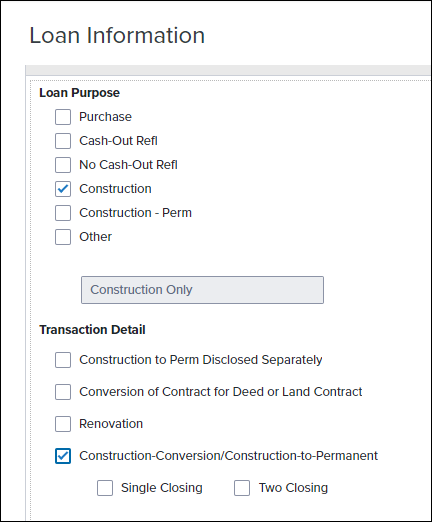
ENCW-104677
An issue occurred in loans for second loans and investment properties (1811) or subordinate liens (420) where Encompass was including the proposed monthly mortgage payment (228) twice in the calculation for the maximum total payment at the initial rate (QM.X113). This issue has been resolved and this payment amount is now included only once.
CBIZ-51505
When choosing a business contact for the Lender Company Name (1264) and Sponsor/Agent Company Name (1111) on the FHA Management input form by clicking the Address Book and selecting the contact, Encompass was auto-populating the FHA Lender ID (1059) the Sponsor’s ID # (1060) with the Company License # data entered in the Business Contacts tool for the selected contact. If data was already in these fields on the FHA Management tool, it was overwritten when the business contact was selected. Starting in Encompass 24.3, the FHA Lender ID and Sponsor’s ID # will not be populated with the company license number from the business contact, nor will existing data in those fields be overwritten.
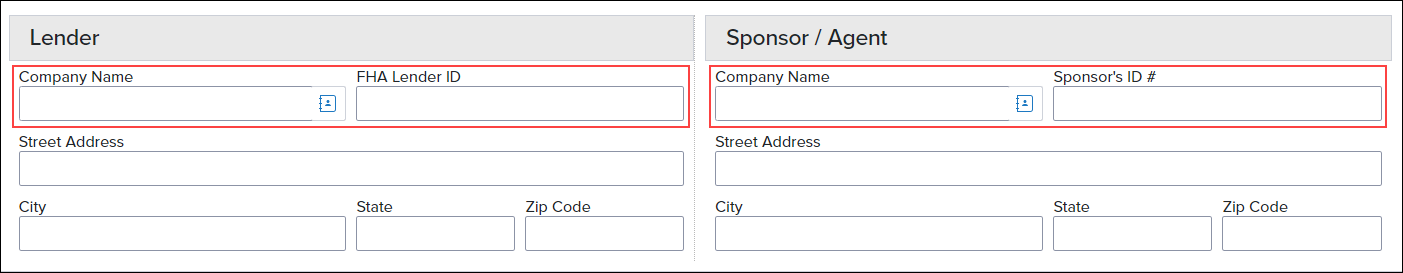
ENCW-108885
An issue occurred with Correspondent loans (2626) where the Calculate ULI button was not working correctly. After selecting the Calculate ULI button on the HMDA Information input form, and then selecting Reporting LEI or HMDA Profile LEI, the Universal Loan ID (HMDA.X28) field was not populated with the selected option. This issue has been resolved and the Universal Loan ID is now populated/calculated correctly based on the selected ULI option.
ENCW-113150, CBIZ-62923
Some users experienced issues when manually typing dates in date fields on the Verification input forms. For example, after typing the day and month, e.g., 03/23/, the values were retained, but when starting to type the year in the field (or once they had completed typing the year), the day value would change to the previous day, e.g., 03/22/ or three days earlier, e.g., 03/20/. Some users also experienced an issue in the Verification date fields where the year could not be entered correctly. Instead of 2024, the value would display as 0002. These issues with date fields have been resolved and users can now manually enter the full date on the Verification forms and the dates are saved and display correctly.
ENCW-96672, ENCW-88246
In Encompass 24.2 there were 40+ new fields added to capture valuation data used by correspondent lenders to provide support for multiple appraisals, ordering, and data persistence at an order level and workflow support at an order level. The fields are part of the existing Correspondent Appraisal Valuation collection that enables Encompass Partner Connect to support this workflow. These fields are not visible on existing Encompass forms but can be added to custom input forms and are available in the Encompass Reporting Database. However, there was an issue with these fields when added to custom input forms where the values input into the fields was not retained when the loan was saved, refreshed, or when users navigated away from the form and then returned to the form. The cause of this issue was identified and addressed and now these fields, as well as additional correspondent appraisal valuation collection fields added to the Encompass Reporting Database in 24.3, are working as expected and retaining their values.
ENCW-110625, ENCW-112625
An issue with Encompass calculating the correct number of reserve amounts (in field 1386, for example) occurred for Correspondent loans. Based on the payment due dates and the months disbursed indicated in the Initial Escrow Account Setup tool, Encompass was calculating the reserve amounts correctly initially, but if the months disbursed were then updated manually in Initial Escrow Account Setup, then Encompass was still calculating the reserve amounts based on the initial months disbursed values. This issue has been resolved and Encompass now calculates the reserve amounts correctly based on the number of months disbursed and the payment dates entered in the tool.
ENCW-108786
After selecting the Address Book icon in a field to render the business contacts list, some users experienced an issue where the contacts list was not displaying. This typically occurred in instances with a large number of contacts. The cause of this issue was identified and addressed. The business contacts list is now displayed as expected when accessed from an Address Book icon and users can select a contact to add to the applicable field in the loan.
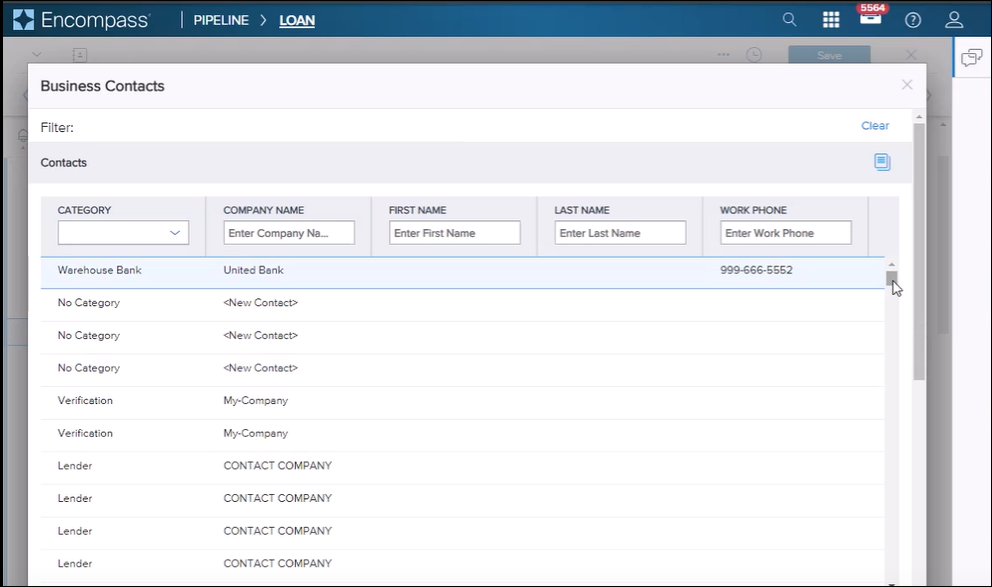
ENCW-108881
Some users received an error message when attempting to add a public business contact to a loan file. After selecting the Address Book icon for a field, and then selecting a business contact, they received the following message:
You must select at least one public group to which this contact is added. Otherwise, please return the toggle to Add Contact to Public Group = NO.
Users were then required to set the toggle to NO in order to add the contact to the loan, but this changed the status of the contact from Public to Private. This issue has been fixed and public business contacts can now be selected for a loan successfully.
In addition to this fix, the on-screen label on the Business Contacts screen for the toggle setting that determines if the contact is Public or Private has been updated. Previously, this toggle was labeled Add Contact to Public Group. Starting in Encompass 24.3, this toggle is labeled Public. When the toggle is set to Yes, the contact is Public. When set to No, the contact is Private.
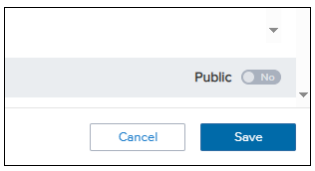
ENCW-89092, ENCW-112946
When updating file contact information in the File Contacts tool (such as Appraiser, Escrow, Flood Insurance, etc) by selecting the Company Name button, and then selecting a business contact, when the Link this loan with the selected contact checkbox was selected on the Business Contacts pop-up window, some values in the Lender contact fields were populated with another business contact's details. This issue has been fixed and only the information belonging to the selected business contact are populated to the Lender fields.
ENCW-81593
An issue occurred on certain loan pages in the Application View (such as the Assets, Gifts and Grants page, Liabilities, and Employment & Income pages) where instead of displaying the top of the page (i.e., instead of the vertical scroll bar being at the top of the page like it should) the page was opened to the middle (i.e., the vertical scroll bar was in the middle of the page). Since the page was not opening to the top of the page, users were forced to scroll back to the top. It was determined that the page was opening to the last field where data had been entered. For example, if a user selected Borrower for the Account Owner field (URLAROA0101) on the Assets, Gifts & Grants page, saved this update, navigated to a different page, and then returned to the page, the Assets, Gifts & Grants page would display with the Account Owner field at the top of the screen instead of displaying the top of the page (i.e., the vertical scroll bar was in the middle of the page instead of the top). This issue has been resolved and the pages are now displaying at the top as expected.
ENCW-111163
On the Liabilities verification page you can add and manage liabilities and associated payment information. An issue occurred where only nine liabilities could be successfully added to the page. After adding and saving information for the tenth liability, it failed to save and render on the page. This issue has been resolved and the tenth liability, as well as others added later, can now be added to the page successfully.
ENCW-112160
When viewing the At App Disclosure Requirements and the Three-Day Disclosure Requirements alerts the opening plan code ID field (Opening.PlanID), could be edited, enabling the user to change or even remove the selected plan code. If this change was saved to the loan, the updated field is reflected on the RegZ input form as well. However, this field should have been read-only in these alerts, like it is in these same alerts in the desktop version of Encompass and on the RegZ input form. These alerts have been updated in the web version of Encompass 24.3 so that they are read-only.
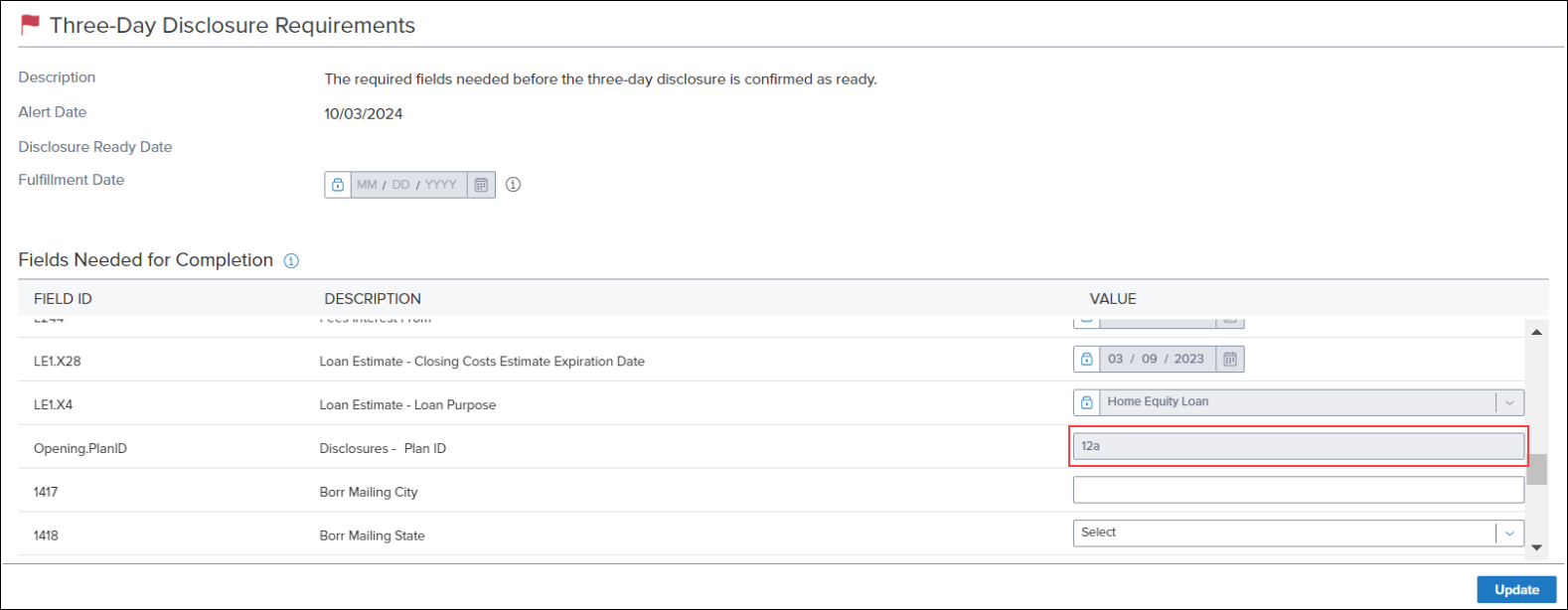
ENCW-106229
Using the Web Input Form Builder, administrators can add cards to a custom input form that, when selected by a user, will render a different custom input form. However, an issue occurred where these cards would sporadically stop working correctly. When a user selected the card on the form, the custom input form would not display as the form was no longer linked to the card. This issue has been resolved. The cards now retain the link set up in the Web Input Form Builder to render the intended custom input form and users can now select these cards on the form and render the form consistently.
ENCW-112602
When working with forms accessed from a custom Loan Left Navigation menu, there was an issue with some fields that had field locks. When selecting a Lock icon designed to lock or un-lock a field (and then use the system calculations or manually override the calculated value), the field was not reacting. When the lock was selected on the same form when accessed from the default standard navigation menu, the lock icon operated as expected. This issue has been resolved and the lock icon is now operating as expecting when the form is accessed from a custom Loan Left Navigation menu.
ENCW-108591
An issue occurred for interest-only buydown loans where the Monthly Subsidy Amount in the Buydown Disbursement Summary was not using the entire loan term. Instead, it was excluding the interest-only period from the calculation. This issue has been resolved.
For interest-only buydown loans, the first year of Monthly Subsidy Amount is now calculated by subtracting the interest payment based on the buydown rate from the interest payment based on the initial note rate and the original loan term, and then subtracting the mortgage insurance payment.
CBIZ-61846
An issue was discovered where sometimes a pipeline view would display the number of loans associated with a pipeline view next to the Pipeline view name, but no loans would display in the list. This issue has been fixed, and now the pipeline displays the loans associated with the pipeline view as expected.
ENCW-112431
An issue was discovered where the field label for field NOTICES.X95 on the Additional Disclosures Information form was displaying a label that wasn’t consistent with the desktop version of Encompass. This issue has been fixed, and now the label has been updated from Community # to NFIP Community Number.
ENCW-108031
The MI Company Name field (ULDD.X134) provided on the Conventional MI Correspondent Information input form has been updated to be in parity with how this field is provided on the Freddie Mac and Fannie Mae ULDD input forms as follows:
-
The name of the field has been changed from MI Company Name to MI Company Name Type.
-
This field has been updated from a text field to a dropdown field. While users can still manually enter the company name in this field just like in previous versions, they can now also select an MI company name from the dropdown list provided with the field.
ENCW-108068
An issue occurred where the borrower payoff amount calculated in section K. Due from Borrower at Closing line 4 (L85) on the Closing Disclosure (CD) Page 3 was not being updated accurately. When users updated the payoff amount- whether by adding a new payoff, removing an existing payoff, or modifying the amount, field L85 was not automatically refreshing the amount correctly. In addition, after a payoff amount was populated to the field, and then a user exited the loan, and then re-opened the loan and used the Payoffs & Payments button to include a payoff, the payoff that was included in L85 originally was no longer there and after exiting the Payoffs and Payments screen, the updated payoff amount was not populated to L85. The issues with field L85 have been resolved and the field is now refreshing accurately based on the latest updates to the payoff amount and the value populated to the field is now retained as expected when the user exits and then returns to the loan file.
ENCW-116323
An issue occurred where an “admin” user could not edit the Loan Officer Name (field ID TPO.X62) or Loan Processor Name (field ID TPO.X75) field on the TPO Information tool when the loan was created and registered via Encompass TPO Connect. This issue has been resolved and an “admin” user can now edit the two fields.
SEC-28047
An issue occurred where the Confirmed By (field ID 3612) on the Correspondent Purchase Advice Form displayed the currently logged in user instead of the user who selected the Confirm Advice (field ID 4666) checkbox on the Correspondent Purchase Advice Form. This issue has been resolved and the user who selected the Confirm Advice checkbox is now displayed in the Confirmed By field.
SEC-28462
Users accessing the Correspondent Purchase Advice > Purchase Advice input form from within an associated task experienced an issue where selecting the Update Balances button on the form did not perform the calculation on the form. For users accessing the Correspondent Purchase Advice > Purchase Advice input form from the Forms menu in the left navigation menu, selecting this button worked as expected and the Purchase Details values and other values on the form were calculated/updated. But when selecting the Update Balances button on the form from a workflow task, none of the values were calculated/updated. This issue has been resolved and the Update Balances button is now working as expected.
ENCW-111501, ENCW-114875
Updates to Encompass Document Management (EDM)
When sending document packages through the Disclosures, eConsent, Pre-Closing, Request/Send, and Closing (Send to Settlement, Send to Third Party, Send to Partner), the final step in the flow is clicking the Send button (or the Send to… buttons provided when sending Closing documents). An issue occurred where users could inadvertently click the button more than once, which would result in the same document package being sent multiple times. Updates have been made to help prevent this issue. When the Send (or Send to…) button is clicked the first time, the button is deactivated and a Sending package progress screen displays, which prevents access to the button until the package is sent.
DOCP-67075
Users can now successfully add (upload) XPS and EMF files to the eFolder. Previously, some users were receiving “file not supported error messages when attempting to add these types of files.
DOCP-65478
An issue occurred where users were not able to update the Received Date for files received from a service (via Encompass Partner Connect integration) or Data and Document Automation (DDA) integrations. This issue has been resolved and users can now click the Calendar icon and select a new received date as expected.
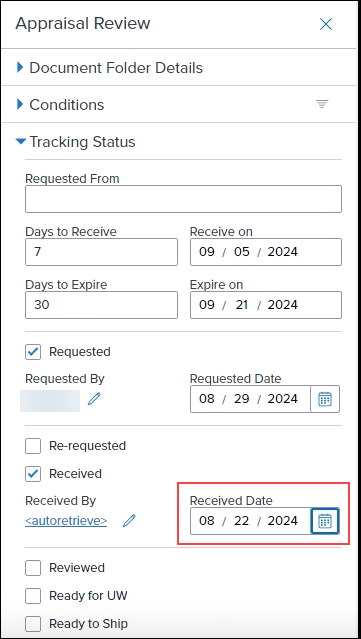
DOCP-66623
After adding a new file attachment to a document folder, the date of this latest attachment is now displayed in the Last Attachment column as expected. Previously, the last attachment date was not displaying.
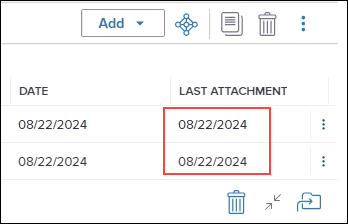
DOCP-66210
The time of day that a file was attached to a document folder is now reflected in standard 12-hour format (UTC) instead of a military time format. For example, in previous versions of Encompass, if a file was attached to a document folder on May 31, 2024 at 2:09 PM, the Uploaded Date was displayed as 05/31/24 14:09 instead of the expected 05/31/24 02:09 PM.
This issue has been resolved and now the times in the Uploaded Date column in the Document Folders section display in 12-hour (UTC) format. This is consistent with the format used for other time indicators used in the eFolder.
DOCP-65266
When sending closing documents to a partner in eFolder, some users received an error due to missing contact information for the document signers. For example, when sending a Settlement Agent form and leaving the agent’s phone number field blank, the related phone number on the Signer’s page in the Closing flow was blank. When sending the document (i.e., click Send to Partner) an error was displayed. This issue has been resolved and if a signer’s email address or phone number is not provided on the Signer’s page, the document can still be sent to the partner and the error is not triggered.
DOCP-63881
In OTP (one-time password)-enabled Encompass Consumer Connect borrower portals, the expected branch contact information was not provided on the eConsent Agreement sent to borrowers. The contact information provided here is determined by the Encompass Settings > Docs Setup > eDisclosure Packages settings, where administrators can elect to use their company’s branch address in the borrower consent agreement for electronic document requests and eDisclosure packages, but this setting was not being applied in the OTP-enabled borrower portals. Instead the organization’s address and phone number was provided on the eConsent Agreement. This issue has been resolved the Consents setting for eDisclosure Packages is now being applied as expected and the branch address and phone number is used for the agreement.
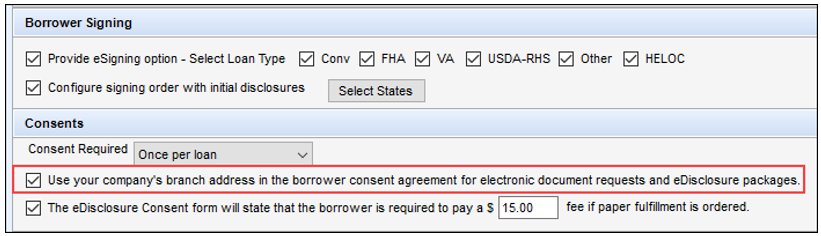
DOCP-56973
When setting up the access rights and permissions to features in the Personas setting in the desktop version of Encompass, administrators can select the Encompass Settings > Company/User Setup > Personas > eFolder tab to manage access rights to the eFolder features. An issue occurred where users with personas that did not allow permission to create new document folders (which is controlled by this Create New Document Name option in the Personas setting shown below) were still able to create a new document folder in the web version of Encompass by clicking the Add button > Blank Document Folder, typing a new folder name, and then adding the folder. This issue has been resolved and these types of users are no longer able to type a new name for a document folder and add it to the Document Folders list in the eFolder.
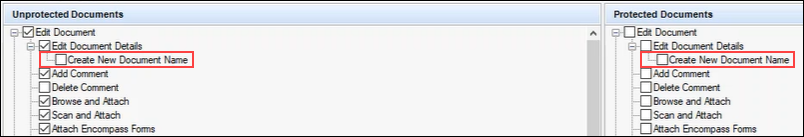
DOCP-65720
When setting up the access rights and permissions to features in the Personas setting in the desktop version of Encompass, administrators can select the Encompass Settings > Company/User Setup > Personas > eFolder tab > Edit File option to give users permission to edit unassigned files and documents in the eFolder. Previously, users who did not have the Edit File persona permission were permitted to click the requisite Edit icon for an unassigned file or document folder attachment and modify the name, but then received an error when they attempted to save their changes. To provide a better user experience, the File Name field (and/or the Edit icon for the document attachment) is deactivated/read-only, preventing the user from making any edits.
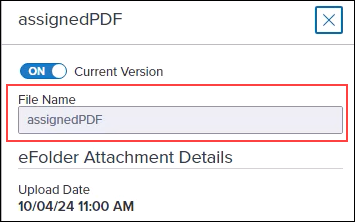
DOCP-67036
Users attempting to order closing documents using Encompass eClose received an error after clicking the eClose button on the RegZ - CD input form. It was determined that this issue was occurring for users who did not have access to the Encompass eClose Setup settings based on their persona. However, this persona right should not be required for ordering closing documents. This issue has been resolved and these users can now access the Encompass eClose flow by clicking the eClose button regardless of the Encompass eClose Setup persona rights. (Note that the Encompass Settings > Company/User Setup > Personas > Loan > Encompass eClose > Order Closing Docs persona right is required for users to utilize the eClose button.)
DOCP-62919
Updates to Encompass Settings
In the desktop version of Encompass, administrators can set up and enable a Persona Access to Fields business rule that determines if the user is able to access the Edit icon for the Prepayment Penalty / Prepayment Penalty Term field (675) based on their persona. The Edit icon enables the user to add and edit prepayment penalty information for the loan. However, when the business rule was set up to prevent the user from accessing the Edit icon (i.e., the rule was set up to set this icon to View Only/Disabled for the persona when the rule was triggered), the rule was not applied correctly in the web version of Encompass and the user could still access the Edit icon. This issue has been resolved and users can only access the Edit icon in the web version of Encompass if their persona permissions allow this access.
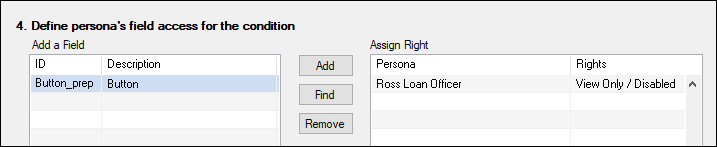
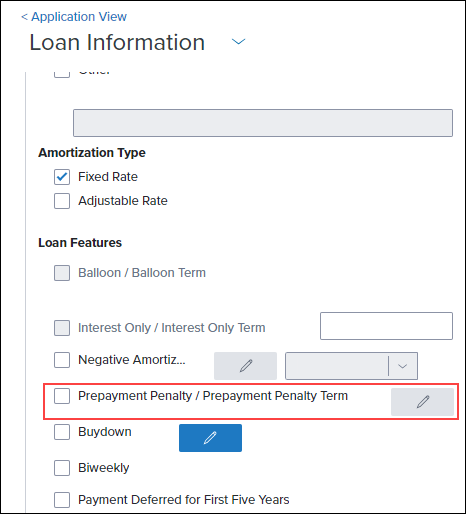
ENCW-101466
On the Fee Itemization input form, some users experienced an issue where the fee fields that should have displayed in the Borrower and Seller columns on the form were not displayed. It was determined that these fields were missing based on the configured settings in the Itemization Fee Management setting in the desktop version of Encompass. When there were no personas assigned with the Persona Overwrite permission (which grants the persona permission to enter their own fee descriptions), the Borrower and Seller fields on the Fee Itemization form were missing. This issue has been resolved and the Borrower and Seller fee fields now display correctly on the form even if there are no personas assigned with the Persona Overwrite permission.
ENCW-111216
Persona access to fields business rules set up to manage user access to the Base Price field (2101) on the Lock Request Form were working correctly in terms of users navigating to the form and being able to view the field or enter or modify data in the field based on their persona rights and the rule, but the business rule was not being enforced in lock request alerts. When a lock request alert was triggered, a user could open the alert and view or update the Base Price field in the alert screen even though the business rule should have restricted the user from being able to perform these tasks based on their persona. This issue has been resolved and the persona access to fields business rules for the Base Price field are now enforced in alerts and all areas where this field is used in a loan file.
CBIZ-62326
When creating a custom loan summary bar, administrators can add the desired panels to the bar in the desired display order. An issue occurred where the loan amount fields (Base Loan Amount (1109) and Total Loan Amount (948)) were not rendering the values in the correct format. They were missing the commas and decimal points that are used for these values in the standard loan summary bar. This issue has been resolved and now the loan amount values in custom loan summary bars are displayed with commas and decimal points.
Before
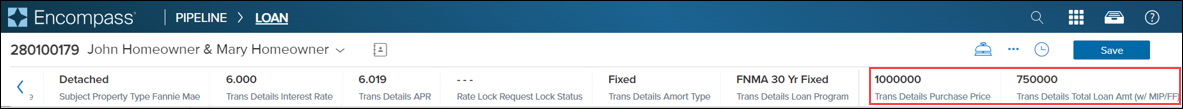
After (24.3)
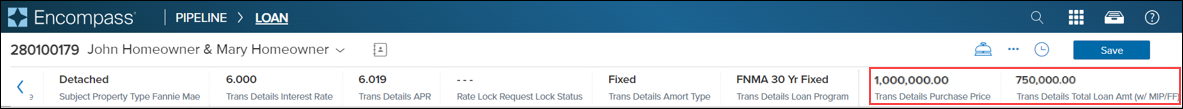
ENCW-112987
An issue was discovered where workflow rules with advanced conditions defined on the Conditions tab, and an effective date configured in the When is this rule Effective section would trigger when they should not (advanced conditions were being ignored). This issue has been fixed, and now these types of rules correctly evaluate the loan's readiness when both types of conditions are used.
ENCW-24824
In loans where milestone completion business rules that use Advanced Code were applied, Encompass was erroneously considering conditions that had already been removed or deleted (since they were addressed by the user) when determining if the milestone could be completed. This resulted in the user being prompted to address conditions that had already been removed or deleted before completing the milestone. The cause of this issue was identified and Encompass is no longer considering any conditions that have been removed or deleted when assessing milestone completion business rules.
CBIZ-60977
An issue was discovered where the role name in a task template's in the configuration would be wiped out after the task's workspace configuration was changed. This issue resulted in an inability for the role to be assigned if the template was exported and imported into another instance. This issue causing the role data to be wiped out has been fixed, but templates that experienced this problem will need to be manually addressed. Affected customers will be notified.
ENCW-112938
An issue was discovered where users encountered a “Duplicate workspace name not allowed” error when creating a new task workspace. This error was due to a hidden, “PENDING” status workspace of the same name, created by a previous save function that partially failed with no indication to the end user. This issue has been resolved by adding error handling to the save function and notifying the end user of a save error, prompting the user to try saving again. This will prevent task workspaces from being placed in “PENDING” status.
ENCW-109158
Encompass Developer Connect APIs
Starting in Encompass 24.3, the buydown rates and term at the lock request level is now used when creating or updating loans via API instead of using the buydown data at the loan level. Previously, when buydown data at both the rate lock level and loan data were modified, the buydown data at the lock request level was being overwritten by the data at the loan level.
| Next Section: Web Input Form Builder | 
|
|

|
Previous Section: Updates & Enhancements |