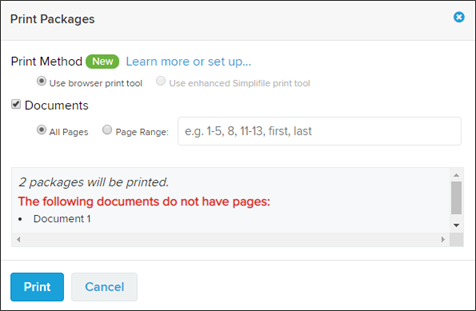Print Packages window
I want to ...
Print using the Print Packages window
- Open the Print Package(s) window.
- In the Print Method section, mark the User browser print tool option.
- In the Documents section, make sure the box is marked and do the following:
- To print all pages, mark the All Pages option.
- To print a page range, mark the Page Range option and do the following:
- To print only the first page, enter “first” (without quotation marks).
- To print only the last page, enter “last” (without quotation marks).
- To enter a range of pages to print, enter the page number of the first page in the wanted range, a hyphen, and the page number of the last page in the wanted range. For example, “11‑13” (without quotation marks).
- Review the information in the field near the bottom of the window.
- Select the Print button. The Print Packages window closes and the browser’s print tool window opens.
- Print the packages using the browser’s print tool.