Simplifile Release Notes for 2023.07.11
for eRecording Submitter Users
eRecording Submitter
New Feature Summary - eRecording Submitter
| Who is affected? | What is it? | Why did it happen? |
|---|---|---|
|
Submitter users |
We now include Finalizing as a status option for the Package Status Report |
to make it easier to see a list of packages in Finalizing status. |
|
Submitter users |
We changed the helper document selector label from Additional Documents to Supporting Documents on Document Viewer |
to make it clear that this step adds supporting documents to the current document rather than adding recordable documents to the package. |
|
Submitter users |
We added an option to include the organization ID on all related controls on the Packages page |
to make it easier to find the correct option when choosing an organization. |
We now include Finalizing as a status option for the Package Status Report
The Package Status Report is used by many submitters to quickly determine which packages are in a particular place in the eRecording life-cycle, such as Draft, Sent, or Recorded. We added the option to filter on Finalizing status, which is used by a limited number of recording jurisdictions to acknowledge that a package has been recorded, but that may require additional processing before it is available for download with stamps and final fees.
We changed the helper document selector label from "Additional Documents" to "Supporting Documents" on Document Viewer
Some recording jurisdictions require additional documents to be included with recordable documents for various reasons. These documents are not themselves recorded. These documents have been referred to by many different terms, such as:
- Additional documents
- Helper documents
- Supporting documents
- Ancillary documents
We want to standardize on a single label for these instruments, and will update the UI to refer to "Supporting Documents". The screenshot below shows where we made the change.
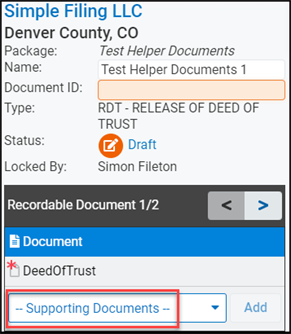
We added an option to include the organization ID on all related controls on the Packages page
Some users have access to dozens of submitting organizations, and these organizations often have very long and similar names. To make it easier for users to search for the correct organization, we have added the option to include the six-character organization ID to the end of the organization's name. An example of this appears in the screenshot below.
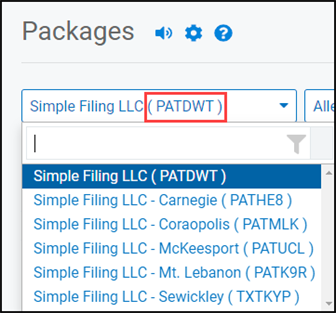
To enable this feature, visit the Page Settings window and check the Display OrgID next to organization name in package creation and filters panel for Submitters option, highlighted below.
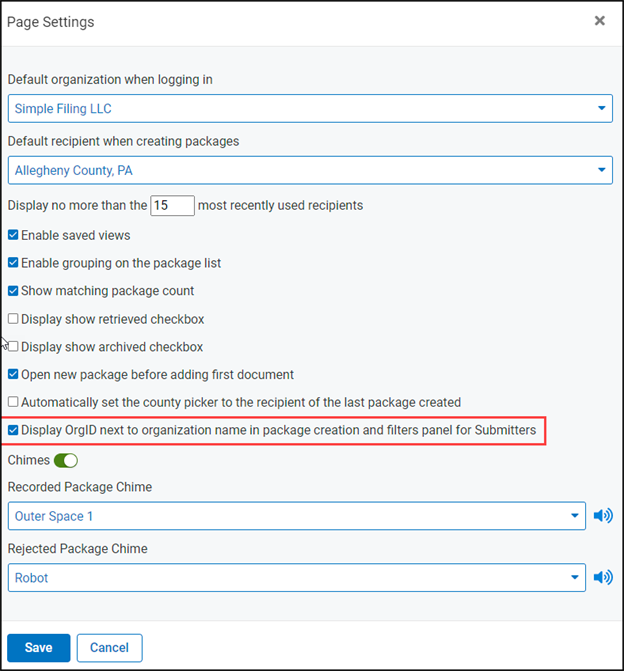
Platform Services
We removed the signer name and title from the License page
The Signer Name and Title associated with licenses has traditionally been included on the License page. This information provided little additional value over the document itself and distracted users from other available information on this page. The Signer Name and Title no longer appear for users.