Access to Document Stacking Templates
Personas with access to the Document Stacking Template setting can view and access the document stacking templates used when packaging loans for delivery to a partner.
To Give a Persona Access to the Document Stacking Order Setting:
-
On the menu bar, click Encompass, and then click Settings.
-
On the left panel, click Company/User Setup, and then click Personas.
-
In the Create a persona section, select a Persona.
-
In the 2. Define access for the persona panel, click the Settings tab.
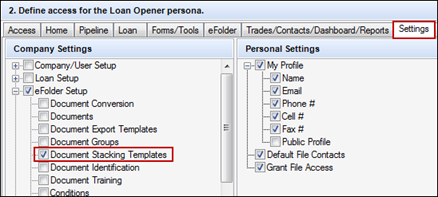
-
In the Company Settings section, select the Document Stacking Templates checkbox (under eFolder Setup).
For detailed information about stacking templates, refer to the topics for Document Stacking Templates and Work with Stacking Orders in the Encompass online help.