Feature Enhancements in Version 19.3
Loan Submission Packages
The confirmation message that displays when a loan package has been submitted to an investor has been updated as shown below to direct lenders to the Loan Delivery Status window on the Encompass Pipeline where they can view the current delivery status of loan packages they have submitted:
Delivery in process
Visit Loan Delivery Status on the Pipeline Tab to monitor the progress of the loans you’ve submitted.
DND-4091
Investors can now opt to receive two types of data files based on the version of the URLA being used by a loan file:
-
DU MISMO 3.4 file format for loans that are using the 2020 version of the URLA application form
-
FNMA 3.2 file format for loans using the 2009 version of the URLA application form
Previously, only data in FNMA 3.2 file format was sent in submission packages. Investors can now enable a MISMO 3.4 and/or a FNMA 3.2 file option in their partner preferences. When the MISMO 3.4 option is enabled, Encompass includes a MISMO 3.4 file in the submission package for loans that are using the URLA 2020 forms. When the FNMA 3.2 option is enabled, Encompass includes a FNMA 3.2 file in the submission package for loans that are using the URLA 2009 forms. The MISMO 3.4 and/or FNMA 3.2 files are also listed in the manifest file for the submission package.
Zip File

Manifest File

When an investor enables both the FNMA 3.2 and MISMO 3.4 file formats, the appropriate data is delivered based on the version of the application. When an investor has enabled only one of these options, an error message displays to the lender in the Loan Delivery Status window when submitting data for a loan that does not use the selected data set, as described below:
-
When an investor has enabled the delivery of data in FNMA 3.2 file format only and a lender submits an URLA 2020 loan, the following message displays in the Loan delivery status window:
The Uniform Loan Application Dataset (ULAD) in MISMO 3.4 format can not be generated for loans using the old Uniform Residential Loan Application (URLA 2009)
-
When an investor has enabled the delivery of data in MISMO 3.4 file format only and a lender submits an URLA 2009 loan, the following message displays:
The Fannie Mae 3.2 format can not be generated for loans using the new Uniform Residential Loan Application (URLA 2020)
The loan delivery will fail under either of the scenarios described above. When a failure unrelated to the data type selection occurs while generating a submission package, the following error message displays:
Unable to process and package loan due to system errors. Please contact EllieMae support for further details.
DND-1601
Encompass Pipeline
From the Pipeline menu, authorized users of Encompass Investor Connect can select Investor Services, and then select an investor to whom they will send loan data or docs. Starting in Encompass 19.3, a new pop-up message that reminds the user to select one or more loans before proceeding will display if the user selects Investor Services and then selects an investor without first selecting one or more loans on the Pipeline. This enhancement is being implemented to ensure the user selects the desired loan(s) before they initiate the process of sending loan data and docs to investors.
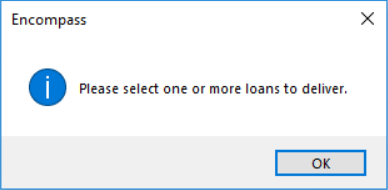
NICE-16410

