Feature Enhancements in Encompass Investor Connect 19.3 August Service Pack
The following updates have been made to the Loan Delivery Status window, which is accessed by clicking the Loan Delivery Status button on the Encompass Pipeline.
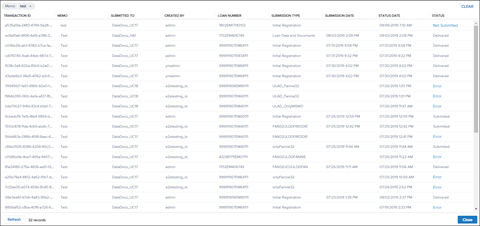
-
The Status column has been moved to the far right in the window.
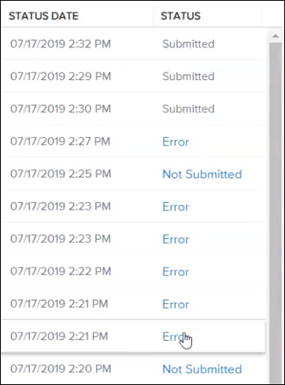
-
The View Log column has been removed from the Loan Delivery Status window. Links in this column were previously used to open error messages in the loan log.
-
Error entries in the Status column are now links that open either an error message or the new Additional Information window (see below for details).
-
Investors may validate the Loan zip and send an Error if it fails validation.This will generate an email notification to the individual who submitted the loan package. A sample email is shown below:
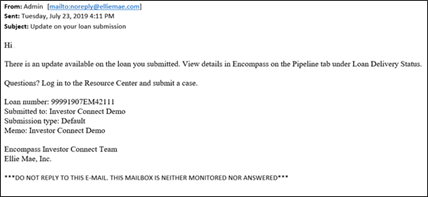
-
-
The new Additional Information window displays entries with a date and time stamp indicating when information about an error was received, with the most recent entry at the top. Click an entry to toggle open the relevant information and comments about the error.
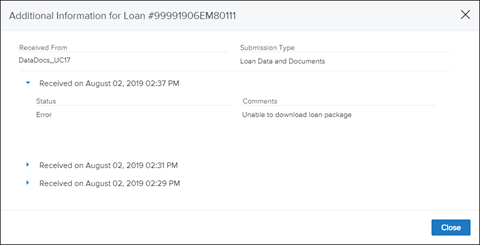
DND-4090
 View or print the PDF version
View or print the PDF version
