Feature Enhancements in Version 19.2
Encompass Settings
Encompass administrators can now use the Personas setting to specify the investors that display for each Encompass persona when submitting loan packages via Encompass Investor Connect. Authorized users access Encompass Investor Connect by selecting one or more loans on the Encompass Pipeline, right-clicking the selected loans, pointing to Investor Services, and then clicking a Deliver to option for an investor. The new Personas setting option enables administrators to control the specific investors that display in the Investor Service category for each persona.
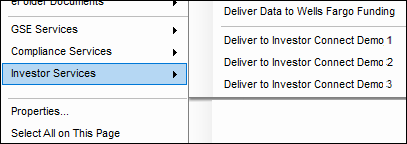
To Specify Investors in the Personas Setting:
-
On the menu bar, click Encompass, and then click Settings.
-
In the left panel, select a persona.
-
In the right panel, click the Pipeline tab.
-
In the Pipeline Tasks section, select the Investor Services checkbox. The Select Investors pop-up window displays.
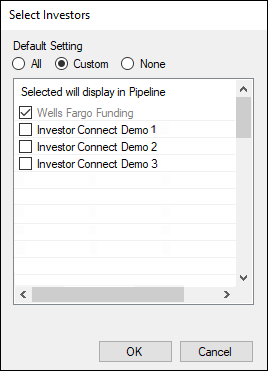
-
Select one of the three options at the top of the pop-up window:
-
All – Select this option to select all the investors on the list.
-
Custom – Select this option, and then select or clear checkboxes for investors as needed.
When the Custom option is selected the Wells Fargo Funding option cannot be cleared. The Wells Fargo Funding option controls access to the Deliver Data to Wells Fargo Funding service in the Investor Services category on the Pipeline menu. This service is a separate service that is not associated with the Encompass Investor Connect service.
-
None – Select this option to clear all investors on the list. Selecting None also clears the Wells Fargo Funding option and clears the Investor Services checkbox in the Pipeline Tasks section of the setting. When selected, the Investor Services option will no longer be visible on the Pipeline menu for the Persona.
Encompass Pipeline
In the Investor Services category on the Pipeline menu in Encompass, the label for the Encompass Investor Connect options has changed from Delivery Data & Docs to [investor name] to Deliver to [investor nam
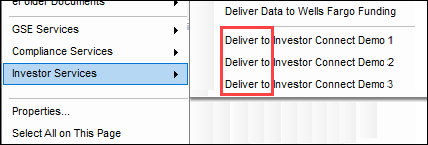
NICE-16534

