Resubmit Loan Packages
Lenders can resubmit loan packages directly from the Loan Delivery Status window. This feature enables lenders to quickly and easily resubmit one or more loan packages when the initial delivery failed under two scenarios that can occur for packages with a status of Failed or In Progress:
-
An issue occurred in Encompass Investor Connect while creating the transaction.
-
An issue occurred with the partner while downloading the package.
To Resubmit Packages:
-
On the Loan Delivery Status window, click the Retry Submission button.
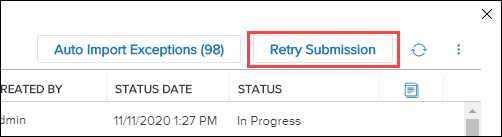
-
The Retry Submission window opens and displays up to 50 packages with a status of Failed or In Progress.

-
For packages with a status of Failed, click the link in the Status column to view the error message for the package.
-
Sort entries by clicking the column headers.
-
Click the Refresh Icon to update the information on the window.
-
Select checkboxes in the column on the far left to indicate packages to be submitted. As you select packages, the window header displays the number of Rows selected. When one or more packages have been selected, the Cancel and Resubmit buttons at the bottom of the window are enabled.
-
Click the Resubmit button to send the package. A message states that the package will not include any changes made after the original submission date and confirm that you want to continue. Click Submit to continue .
Message for single package
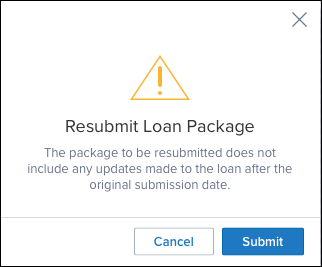
Message for multiple packages
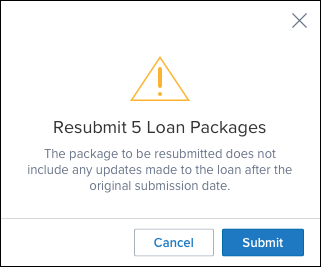
-
Click Submit. After resubmitting, you are returned to the Loan Delivery Status window