Transcript Request Templates
Use the Transcript Request Templates to create templates of predefined values for the three versions of IRS 4506 (4506-C Oct 2022, 4506-C Sept 2020, 4506-T) and the standard IRS Form 8821. This enables transcript request data to be selected as many times as needed at a loan level for IVES Participants, Third Party Designees, tax years, and tax form request information. The structure of the templates is intentionally simple to enable administrators to align tax requests with business rules and their individual workflow processes.
Once a template is created, loan team members can then apply it to the loan's Request for Transcript input form.
To Create a Transcript Request Template:
-
On the menu bar, click Encompass, and then click Settings.
-
In the left panel, click Loan Templates, and then click Transcript Request Templates.
-
To create a new template, click the New icon.
-
In the Transcript Request Template Details section, type a Template Name.
-
By default, a template for the 4506-C October 2022 form version is selected. If you want to create a template for a different version, select it from the dropdown list.
- Based on the selection, the Request Details section dynamically displays the correct form fields for the template.
- The Request Details displays the form sections below the borrower/co-borrower information and above the signatures section. All other sections are hidden from the template.
- For example, for the default 4506-C Oct 2022 selection, Item 5a, b, c, d, and Item 6, 7, 8 are displayed.
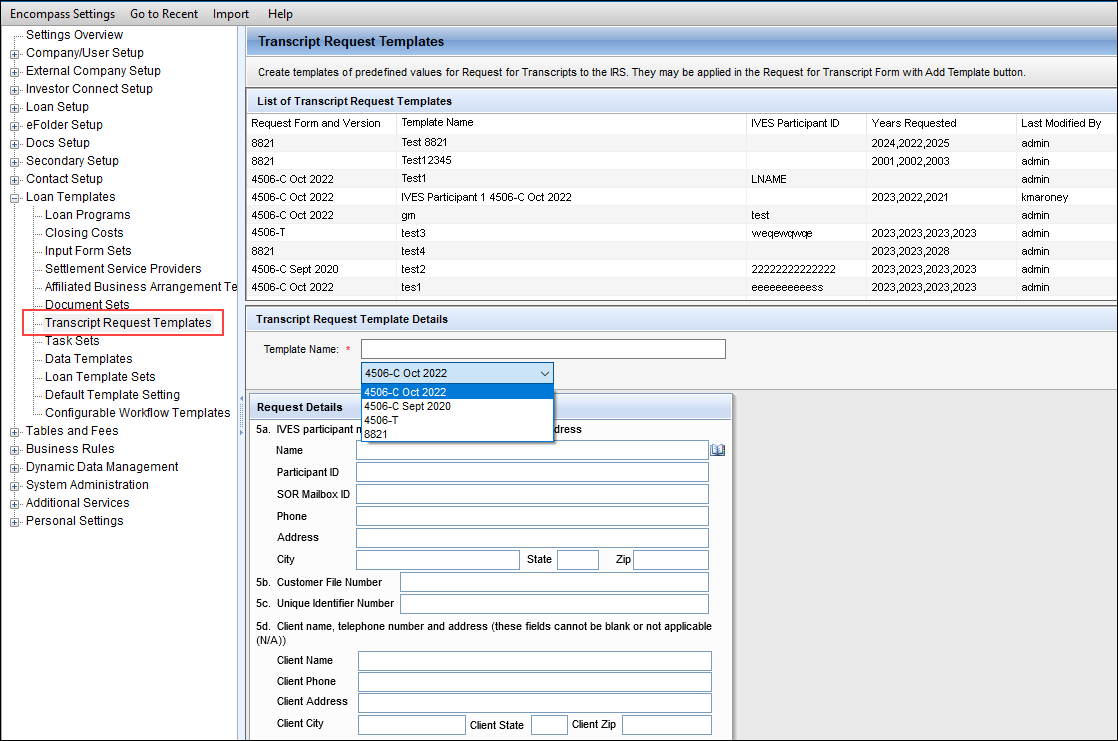
-
Populate the template fields with the applicable data.
-
When finished, click the Save icon.