Feature Enhancements in Version 23.3 December Service Pack (Banker Edition)
This section discusses the updates and enhancements to existing forms, features, services, or settings that are provided in this release.
New 2024 County Loan Limits
Starting on December 15, 2023, Encompass administrators can apply the new 2024 Conventional County Loan Limits from the FHFA and the FHA County Loan Limits provided by HUD in their Encompass instance. Note that you do not need to upgrade to this Encompass 23.3 December Service Pack release to access the new limits. As first introduced in Encompass 23.2, Encompass now provides tools for delivering year-end compliance updates like these without the need for a new Encompass release.
Use the Conventional County Limits table to view and manage the conventional loan limits that are now available from the FHFA website. This setting is located in Encompass Settings > Tables and Fees > Conventional County Limits.
To view and apply the latest 2024 limits from the FHFA, select the 2024 FHFA website at the top of the screen, and then click Synchronize.

Use the Encompass Settings > Tables and Fees > FHA County Limits setting to view and apply the latest 2024 limits from the FHA. Select the 2024 HUD website at the top of the screen, and then click Synchronize.
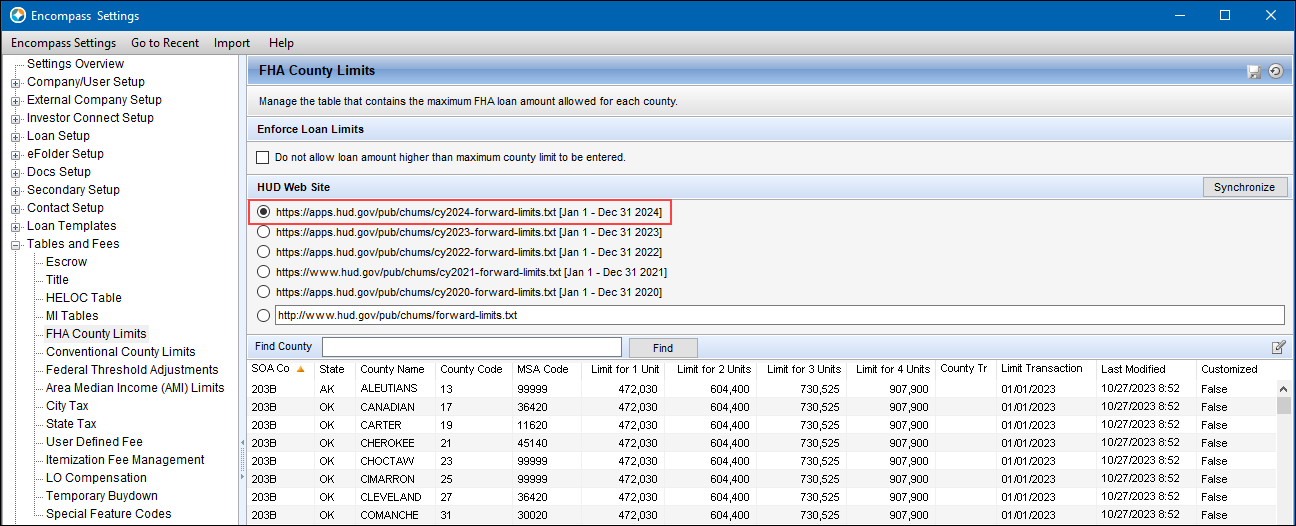
CBIZ-57225, CBIZ-57230
Updates to the Encompass Client Machines
The Encompass 23.3 December Service Pack release includes the following updates, which will be applied to users' Encompass client machines (23.3.0.3). This client update can be controlled manually via the Encompass Version Manager tool. If the tool has been configured to always apply new releases to users’ computers automatically, users will receive this update upon their initial log in of Encompass following the release.
Encompass has been updated to use the same consummation date logic for determining annual thresholds that is used by the Encompass Compliance Service (ECS). This will prevent the ATR/QM Management input form from showing a different points and fees limit for a loan than the limit indicated in the compliance review report for the loan.
Encompass now follows the same ECS waterfall logic when calculating the consummation date.
Where applicable, to determine the consummation date (i.e., when a loan is closed, or when a loan is made) Encompass and ECS use the following—
-
Use the Document Signing Date (field ID 1887) if it has a value.
-
If Document Signing Date (field ID 1887) is blank, use the date in Closing Date (field ID 748).
-
If Closing Date (field ID 748) is blank, use the date provided in the loan file for Estimated Closing Date (field ID 763).
This new logic applies to all loans with consummation date in 2023.
CBIZ-57208
(Updated on 12/12/2023)
The following credit score enumerations are now available in the dropdown lists for the following fields, based on latest updates to the 2024 Filing Instructions Guide (FIG):
-
12. FICO Score 8
-
13. FICO Score 10
-
14. FICOR Score 10T
-
15. VantageScore 4.0
Added to
-
Underwriter Summary Tool (in Encompass desktop and web versions)
[Borrower] Credit Scoring Model (field ID 4175)
[Co-Borrower] Credit Scoring Model (field ID 4178)
-
HMDA Information input form (in Encompass desktop version)
[Borrower] Credit Scoring Model (field ID HMDA.X117)
[Co-Borrower] Credit Scoring Model (field ID HMDA.X119)
While these new enumerations are now available in the loan files, the mapping to export them to the HMDA LAR file from these fields is not available. If selected, these enumerations will not flow over into the downloadable LAR file. This functionality will be provided in the Encompass 24.1 desktop release. The option to export data to the HMDA LAR is not currently available in the web version of Encompass.
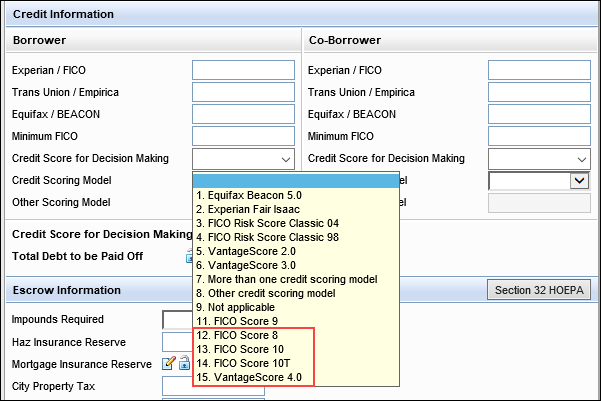
CBIZ-56785
| Next Section: Fixed Issues | 
|
|

|
Previous Section: Introduction |