Fixed Issues for Version 21.1
This section describes the issues that have been fixed in this release.
Why we fixed these issues: These issues were fixed to improve usability and to help ensure the Encompass Product & Pricing Service is operating as expected. The issues that are chosen to be fixed are based on the severity of their impact to clients and client feedback.
Qualify Tab Issue
An issue occurred where after a loan was qualified, an error was generated when the details link was selected for a rate on the Qualify tab. This issue has been resolved and the Adjustment Details are now displayed when the details link is selected for a rate.
Rule Manager Issue
An issue occurred with conditions that allow multiple selections (i.e., Geography, Investor, Occupancy Type, Office, Product Type, Property Type, Special Product and State). If the condition drop down list was expanded to display all available options, clicking anywhere on the page did not collapse the list. This issue has been resolved and clicking anywhere on the page now collapses an expanded condition drop down list.
Custom Program Management (CPM) Issue
An issue occurred where no values were displayed in the ARMIndex column when that column was added to the Custom Programs Listing page. This issue has been resolved and values are now displayed in the ARMIndex column when that column is added to the listing page.
Web Browser Issue
There is a known issue with the most recent version of Chrome (88.0.4324.150) where some of the pages in the Encompass Product & Pricing Service may not refresh properly.
A fix is scheduled for February 18, 2021.
Workaround Information:
Please use another supported Web browser (Apple Safari, Microsoft Edge, or Mozilla Firefox).
To Verify Your Chrome Version:
- Open your Chrome web browser.
- Click on the Customize and Control icon (three vertical dots) on the right upper corner of the page.
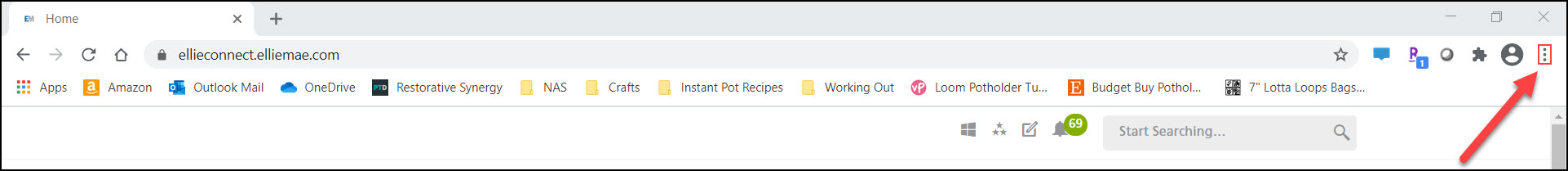
- Select Help and then About Google Chrome.
- Your version of Chrome is displayed under the Google Chrome header.
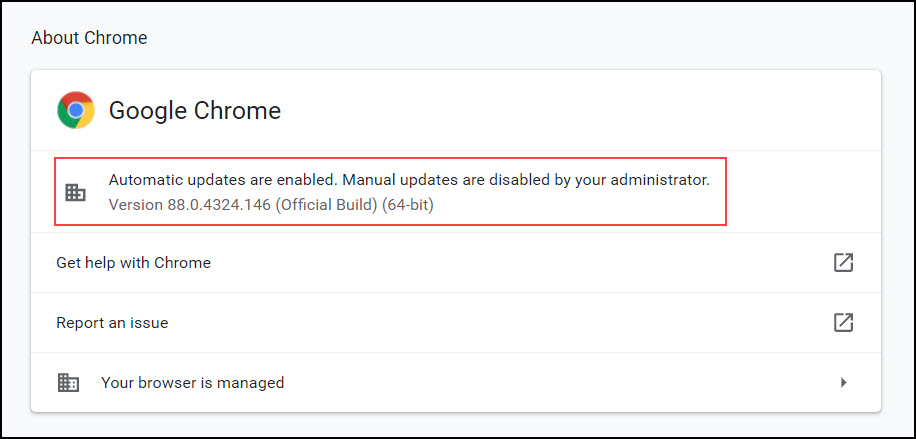
| Next Section: Change Log | 
|
|

|
Previous Section: Feature Enhancement |