Feature Enhancements in Version 25.3 Critical Patch 5
This section discusses the updates and enhancements to existing forms, features, services, or settings that are provided in this release.
A new “Use Encompass” message will replace the Estimated APR on the Results and Summary pages (Encompass web interface), the Qualify and Summary tabs (ICE PPE portal), the Lock document, and the Float document for loans that do not meet the criteria described below.
If you do not want to display the APR, clear the Display Estimated APR checkbox on the Options page under Admin>Settings (Encompass Product and Pricing Service integration) or clear the View APR checkbox on the User Roles page under Admin>Company>Add/Manage User Roles (ICE PPE Integration).
For any qualification where the criteria listed below are not met, the APR will display "Use Encompass" in Qualification.
-
Product Type is “Agency”, “Non-Agency”, or “Non-QM”
and
-
Amortization is “Fixed”
and
-
LTV <= 80%
The following screenshot is representative of the change made on the various pages and screens.
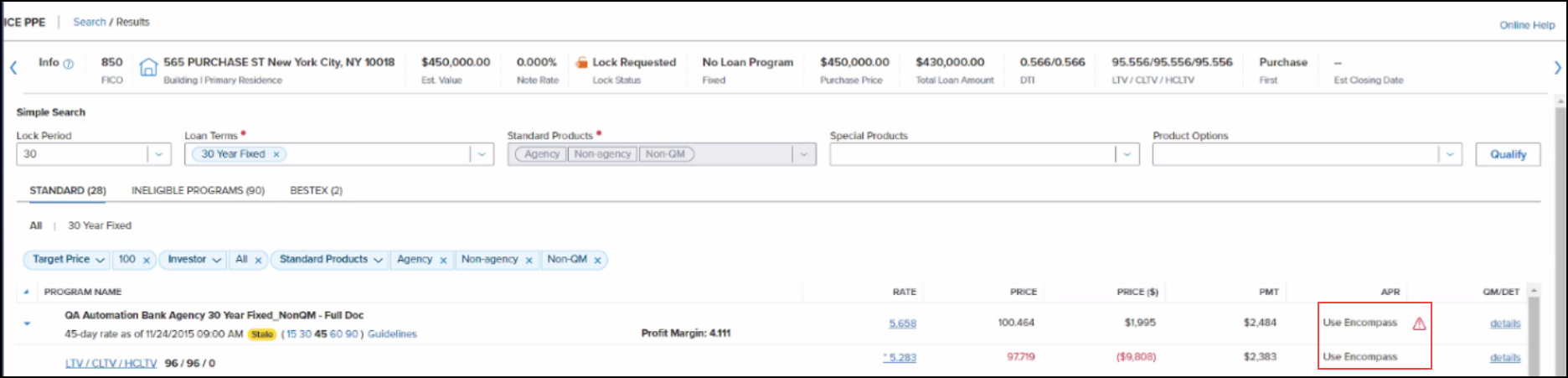

|
Previous Section: Introduction |