Feature Enhancements in Version 20.2
This section discusses the updates and enhancements to existing forms, features, services, or settings that are provided in this release.
New Release Notes and Online Help
With this Major Release we are introducing a new look and user experience for release notes and online Help. We’ve made the new design easier to navigate and more user-friendly. Plus, we’ve added many feature upgrades that you have suggested, including:
-
New colors and styling aligned with ICE Mortgage Technology branding
-
Wider layout that allows for larger screen examples
-
Improved organization and grouping of menus and side navigation links
-
Easy to consume “at a glance” views of release notes items
-
Links to Persona-based release notes
-
Links to short videos on new features
-
And more…
While the look and feel of the release notes and the Help is different, the overall process you should follow to locate and read the release notes and find Help topics will not change. We look forward to your feedback about your experience with the new release notes and online Help.
CPM Enhancements
EPPS has been updated with 2020 HUD Section 184. Loan Limits. The new loan limits are available via the Loan Limits Table under CPM when the effective date is on or after July 17, 2020 or when the effective date is blank. For loans with an effective date on or after July 17, 2020, EPPS will qualify the loans using the new loan limits for HUD Section 184 products and the loan limits will be displayed in Ineligible Reasons.
Loans with an effective date prior to July 17, 2020 will not be affected.
Validations have been added to the Append button in the Virtual Program Wizard. When the button is clicked:
- An error message “Please select a Target Program” is displayed if no Target Program is selected.
- An error message “Please select Rates” is displayed if no Rates are selected.
A new Rate Scheme, “>= LowVal <= HighVal”, has been added to the CPM Rate Matrix Definitions.
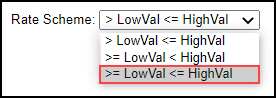
Rule Manager Enhancements
A new “Time” condition has been added to the Rule Manager to enable Client admins to condition Rules on loans with the range of time (Eastern Time) during the day when the Rule is valid.
The Select Geographies field in the Geography condition has been updated to be a drop down field to enable multiple options to be selected in one condition.
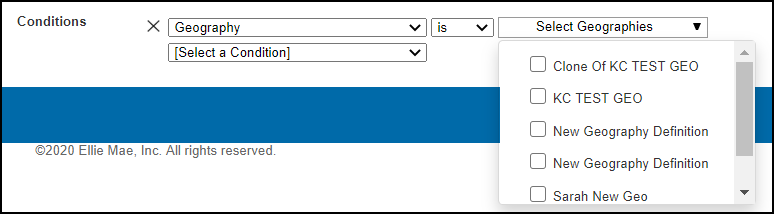
User Interface Enhancements
A new alert to warn users that the 2nd Mtg Bal amount will not be passed to Encompass has been added to the General tab. If an amount is entered or edited in the 2nd Mtg Bal field, and then the user navigates away from the General tab, an alert “The 2nd Mortgage Balance is used for pricing purposes only. It is not returned to Encompass. Updates to the permanent loan record must be made in Encompass.” is displayed.
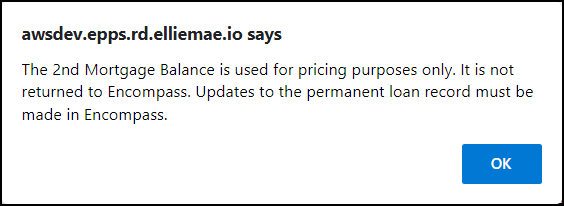
The 2nd Mtg Bal validation has been updated for first lien loans only to be bypassed if there is a payment and there is either Other HELOC Draws or a second mortgage balance.
Prior to this release, when the Guidelines were changed using the Guideline action, the Ineligible Loan Details included the original Guidelines from the Program Definition. From this release forward, when the Guidelines are changed, the Guidelines used to qualify the loan will be displayed.
API Enhancements
The following V1 REST APIs have been retired.
- Users collection – All endpoints
- Lookup collection – All endpoints
- Rates collection – loanQualifier and eligibility V1 endpoints
In addition, the V1 REST APIs have been retired in Developer Connect and the V2 REST APIs will be onboarded.
Additional Enhancements
A new Allow Effective Date changes on Re-Lock setting has been added to the Encompass section of the Settings page to enable certain data in EPPS to be edited for relock transactions.
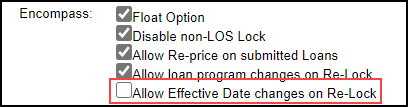
- If checked, the General, Finances, and Property tabs can be edited for relock transactions.
- If the Effective Date is changed on the General tab, that date will be used to qualify the loan.
The Borrower Self-Employed (field ID 3516) and CoBorrower Self-Employed (field ID 3517) fields have been added to the Ellie Mae Network to be passed from Encompass to EPPS. If either field is true, the Employment field will be set to “Self Employed” on the Finances Tab.
The EPPS zip code database has been updated to match the Encompass zip code database to ensure consistency between the two systems.
- For each new zip code added to EPPS, the appropriate county will be added to the EPPS County table.
- If there are county names in Encompass that do not match county names in EPPS, the EPPS County table will be updated to match Encompass.
- Zip codes and counties will only cover the 50 US States, Guam, and Puerto Rico.
| Next Section: Fixed Issues | 
|
|

|
Previous Section: Introduction |